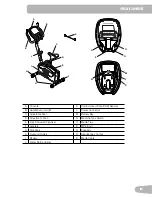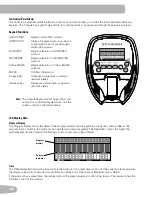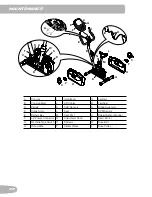16
Console Features
The Console provides important information about your workout and lets you control the resistance levels while you
exercise. The Console has a grid display with touch control buttons to navigate you through the exercise programs.
Keypad Functions
QUICK START
Begins a Quick Start workout
START/STOP
Starts a Program workout, pauses an
active workout, and if pushed again,
will end the workout
FUN RIDES
Begins selection of a FUN RIDES
workout
MOUNTAINS
Begins selection of a MOUNTAINS
workout
CHALLENGES
Begins selection of a CHALLENGES
workout
ENTER
Confirms information
Increase (
)
Increases a value (time or workout
resistance level)
Decrease (
)
Decreases a value (time, or workout
resistance level)
Note:
The Console keypad will not adjust the sound
output for a connected media device. Use the
volume control on the media device.
LCD Display Data
Program Display
The Program Display shows the name of the program selection and the grid area shows the course profile for the
program. Each column in the profile shows one interval (workout segment). The higher the column, the higher the
resistance level for that interval. The flashing column shows your current interval.
Time
The TIME display field shows the time count in the workout. If no preset time is set up for the current workout program,
the display value starts at zero and counts forward until the end of the workout. Maximum time is 99:59.
If the workout has a preset time, the display starts at the preset value and counts down to zero. The display shows the
total time count for the workout.
Battery
indicator
Program
display