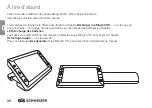29
GB
GB
Transferring images to the
e
Mag 50 HD via USB cable
Any image transferred from the
e
Mag 50 HD to your computer can be easily transferred back to the
e
Mag 50 HD.
1. Make sure the
e
Mag 50 HD is connected to your computer using the supplied USB cable.
2. Locate the images on your computer using Windows Explorer or Finder (Mac).
3. Select the image and drag it to the "
e
Mag 50 HD DCIM" folder.
4. Once you have finished transferring the files, make sure you disconnect the
e
Mag 50 HD correctly
from the computer.
Note: To safely disconnect the
e
Mag 50 HD and protect your data, follow the prompts from your
operating system for removing external USB devices.
Note: Only images saved by the eMag 50 HD can be copied back to the eMag 50 HD.