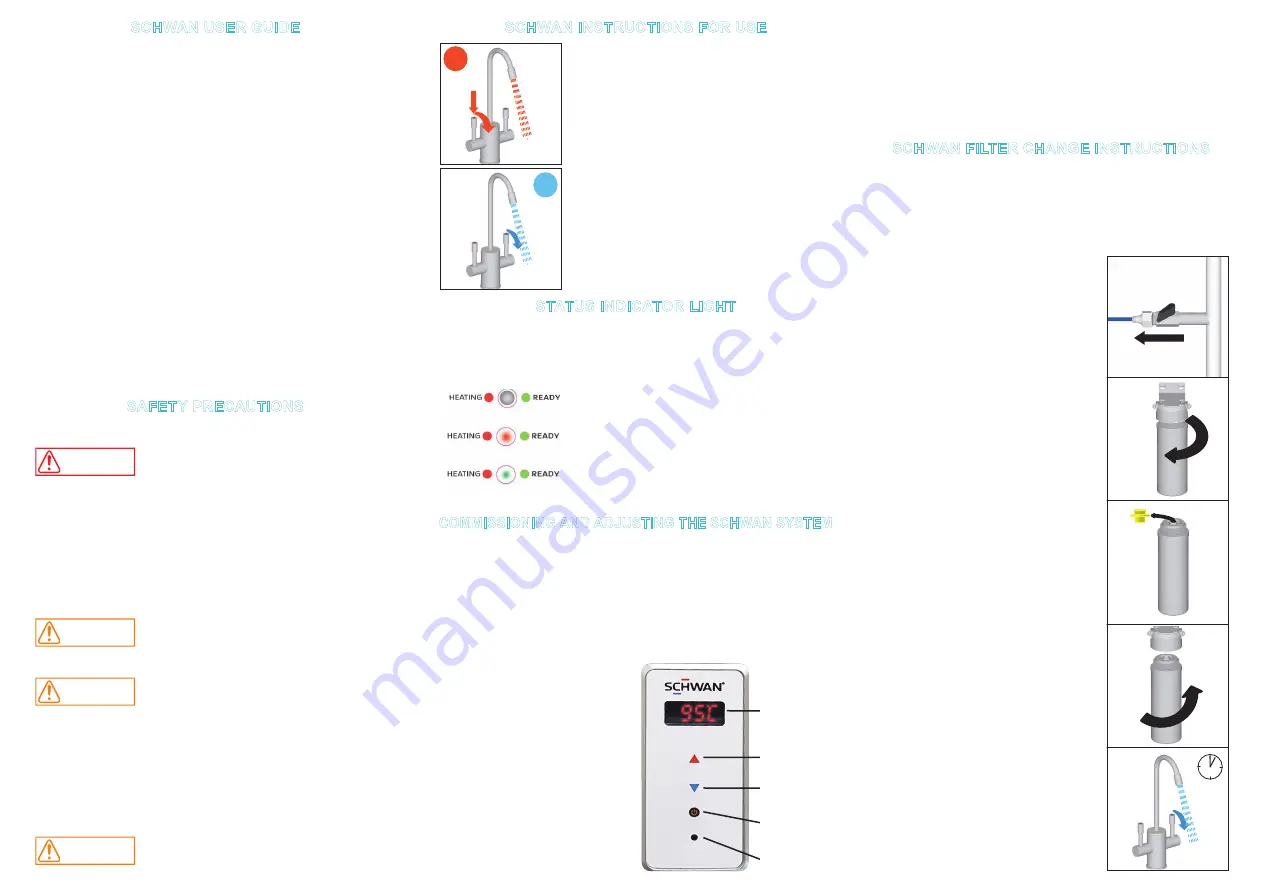
Press the Power On/Off Button on the Control Panel to switch the unit on.
The LCD Screen will light up, and the LED Indicator will glow.
Once the system is full of water and the power is turned on,
it will start heating.
The LCD Screen on the front of the unit will show the current tank
temperature by default.
Solid ‘
C
’ = Current Tank Temperature
Blinking ‘
C
’ = Set Temperature
For safety, your Schwan System
has a maximum allowable setting
of 98°C in the tank. It also comes
pre-adjusted to 98°C to simplify
installation set up.
Should you wish to adjust the
temperature, simply press the up
and down arrows on the front LCD
Screen - the red ‘
C
’ will blink to
show the desired set temperature.
SCHWAN USER GUIDE
Thank you for purchasing a SCHWAN SC60E filtered hot and cold drinking
water system. We are sure you will be thrilled with your new appliance,
and will enjoy the convenience it affords many times a day.
This user guide contains:
• Safety Precautions
• Instructions for use
• Filter change instructions
• A Trouble shooting Guide
• Warranty Conditions
• How to register your Schwan SC60E on-line
A document containing installation instructions is included separately, and this
user guide assumes that your Schwan SC60E has been installed according to
these instructions.
Please read the Safety Precautions and the Instructions for use carefully
before using your Schwan SC60E.
In the event of a malfunction please phone the Merquip help desk on
0800 636 0 636, or email [email protected].
SAFETY PRECAUTIONS
When installing and using all electrical appliances, basic safety precautions
should always be followed including the following:
ELECTRIC SHOCK HAZARD
• To prevent electric shock, do not place cord, plugs or appliance in water or
other liquid.
• Do not operate any appliance with a damaged cord, plug, or after the
appliance malfunctions.
• If the supply cord is damaged, it must be replaced by the manufacturer,
its service agent or similarly qualified persons in order to avoid a hazard.
• Do not attempt to service this product. Repairs should be done by authorized
service personnel.
• Do not use outdoors or in damp areas.
FIRE HAZARD
• When installing the appliance, allow a minimum airspace of 100mm around
the front, sides, and top of the boiler tank for air circulation.
PERSONAL INJURY
• This appliance is not intended for use by persons (including children) with
reduced physical, sensory or mental capabilities, or lack of experience and
knowledge, unless they have been given supervision or instruction
concerning use of the appliance by a person responsible for their safety.
• Children should be supervised to ensure that they do not play with
the appliance.
• This appliance is intended for use in household and similar applications,
such as light commercial (up to 8 staff), the hospitality industry, and related
residential type environments.
TURN OFF POWER AND WATER SUPPLY
WHEN NOT IN USE FOR 24 HRS. OR MORE.
AMBIENT FILTERED WATER
To dispense ambient filtered water, pull lever
marked with the Blue Icon forward.
BOILING FILTERED WATER
Your Schwan drinking water dispenser features
a Safety Catch to protect against accidental
operation of the hot tap.
To dispense Boiling filtered water, Push down on
the lever marked with the Red Icon to release the
safety catch, and then pull lever forward.
SCHWAN INSTRUCTIONS FOR USE
OFF – power supply to your Schwan has
been turned off or is disconnected.
RED – HEATING.
Your Schwan is heating
the boiling water up to the set temperature.
GREEN – READY TO USE.
Your Schwan
has stopped heating and hot water is at the
set temperature.
COMMISSIONING AND ADJUSTING THE SCHWAN SYSTEM
STATUS INDICATOR LIGHT
The STATUS LIGHT situated on the front face of your Schwan Boiling Tank
indicates whether the unit is “Heating” or is “Ready to use”.
A drop in temperature may be experienced if hot water is drawn off when in
heating status.
SCHWAN FILTER CHANGE INSTRUCTIONS
5 Min
2.
Twist old filter to the left to remove.
3.
Remove and discard the yellow cap
from the new filter cartridge.
4.
Insert new filter cartridge into the filter
head and twist to the right until the “stop”
is reached
5.
Run the cold water for 5 minutes to
clear any air bubbles and to condition the
filter for use.
ON
1.
Leave water supply “ON”
(Filter has “auto shutoff” valve)
To ensure your Schwan drinking water system continues to provide
you with fresh filtered boiling and ambient drinking water, your Schwan
filter cartridge needs to be replaced at least every 12 months.
In some situations where there is a lot of sedimentation or chemicals in
the water supply, it may be advisable for the filters to be replaced more
frequently to avoid annoying slow water flow or chemical taste issues.
Once you have finished adjusting it, the screen reverts back
to displaying the current tank temperature and the red ‘
C
’ will
stay solid.
The LED Indicator will glow red when the unit is heating,
and green when the unit is at temperature.
LCD
Temperature
Readout
Increase
Temperature
Decrease
Temperature
Power
On/Off
Red/Green
LED Indicator
WARNING
DANGER
WARNING
WARNING




















