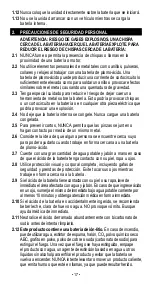• 7 •
3. PREPARING TO USE THE UNIT
WARNING! RISK OF CONTACT WITH BATTERY ACID. BATTERY
ACID IS A HIGHLY CORROSIVE SULFURIC ACID.
3.1 Make sure the area around the battery is well ventilated while the unit
is in use.
3.2 Clean the battery terminals before using the jump starter. During
cleaning, keep airborne corrosion from coming into contact with your
eyes, nose and mouth. Use baking soda and water to neutralize the
battery acid and help eliminate airborne corrosion. Do not touch your
eyes, nose or mouth.
3.3 Determine the voltage of the battery by referring to the vehicle
owner’s manual and make sure that the output voltage is 12V.
3.4 Make sure that the unit’s cable clamps make tight connections.
4. FOLLOW THESE STEPS WHEN CONNECTING TO A BATTERY
WARNING! A SPARK NEAR THE BATTERY MAY CAUSE A BATTERY
EXPLOSION. TO REDUCE THE RISK OF A SPARK NEAR THE BATTERY:
4.1 Plug the clamps into the unit, and then attach the output cables to
the battery and chassis as indicated below. Never allow the output
clamps to touch each other.
4.2 Position the DC cables to reduce the risk of damage by the hood,
door and moving or hot engine parts. NOTE: If it is necessary to close
the hood during the jump starting process, ensure that the hood does
not touch the metal part of the battery clips or cut the insulation of the
cables.
4.3 Stay clear of fan blades, belts, pulleys and other parts that can cause injury.
4.4 Check the polarity of the battery posts. The POSITIVE (POS, P, +)
battery post usually has a larger diameter than the NEGATIVE (NEG,
N, -) post.
4.5 Determine which post of the battery is grounded (connected) to the
chassis. If the negative post is grounded to the chassis (as in most
vehicles), see step 4.6. If the positive post is grounded to the chassis,
see step 4.7.
4.6 For a negative-grounded vehicle, connect the POSITIVE (RED) clamp
from the jump starter to the POSITIVE (POS, P, +) ungrounded post
of the battery. Connect the NEGATIVE (BLACK) clamp to the vehicle
chassis or engine block away from the battery. Do not connect the
clamp to the carburetor, fuel lines or sheet-metal body parts. Connect
to a heavy gauge metal part of the frame or engine block.
4.7 For a positive-grounded vehicle, connect the NEGATIVE (BLACK)
clamp from the jump starter to the NEGATIVE (NEG, N, -) ungrounded
post of the battery. Connect the POSITIVE (RED) clamp to the vehicle
chassis or engine block away from the battery. Do not connect the
clamp to the carburetor, fuel lines or sheet-metal body parts. Connect to
a heavy gauge metal part of the frame or engine block.
4.8 When finished using the jump starter, remove the clamp from the
vehicle chassis and then remove the clamp from the battery terminal.
Disconnect the clamps from the unit.