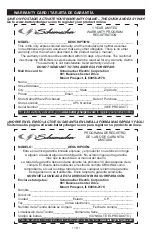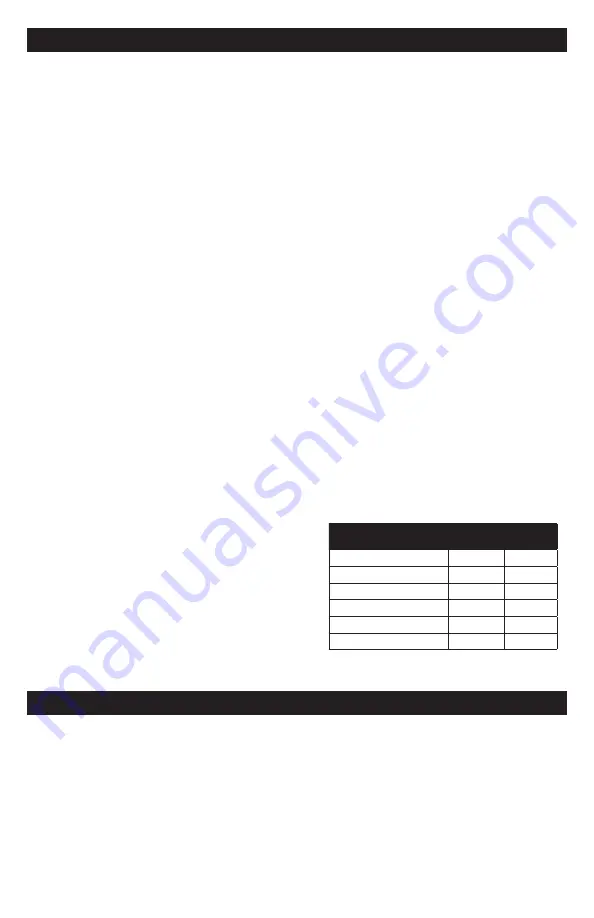
• 4 •
5. OPERATING INSTRUCTIONS
5.1 JUMP STARTING A VEHICLE
IMPORTANT:
Using the Engine Start
feature without a battery installed in the
vehicle will damage the vehicle’s electrical
system.
1.
Turn the ignition OFF.
2.
Lay the DC cables away from any
fan blades, belts, pulleys and other
moving parts.
3.
For a negative-ground vehicle (as in
most vehicles), connect the Instant
Power’s POSITIVE (RED) clamp to the
POSITIVE (POS, P, +) battery post.
Next, connect the NEGATIVE (BLACK)
clamp to the vehicle chassis or engine
block, away from the battery.
4.
For a positive-ground vehicle, connect
the Instant Power’s NEGATIVE
(BLACK) clamp to the NEGATIVE
(NEG, N, -) battery post. Next, connect
the POSITIVE (RED) clamp to the
vehicle chassis or engine block away
from the battery.
5.
Turn the switch to the ON position
6.
Crank the engine for no more than
8 seconds. If the engine does not start,
wait 2 minutes before cranking again.
7.
After the engine starts, turn the switch
to the OFF position and remove the
unit from the battery.
8.
Charge the unit.
5.2 USING THE USB PORT
The USB port provides up to 2A at 5V DC.
1.
Ensure the battery clamps are securely
clipped on the storage holders.
2.
Turn the unit ON.
3.
Plug your device into the USB port.
4.
When finished using the USB port, turn
the switch to the OFF position.
5.
Charge the unit.
5.3 USING THE WORK LIGHT
The work light is controlled by a sliding ON/
OFF switch located on the front of the unit.
• Make sure the lamp is turned OFF when
the unit is being recharged or stored.
• Position the unit on a flat, stable surface
near the intended work area.
• Ensure the battery clamps are securely
clipped on the storage holders.
5.4 POWERING A 12V DC DEVICE
The unit is a power source for all 12V DC
accessories that are equipped with a 12V
accessory plug. Use it for power outages
and on fishing or camping trips.
NOTE:
Do not power a 12V device with
the unit while charging the internal battery.
1.
Make sure the device to be powered
is OFF before inserting the 12V DC
accessory plug into the 12V DC
accessory outlet.
2.
Open the protective cover of the DC
power outlet on the unit.
3.
Plug the 12V DC device into the DC
power outlet and turn on the 12V DC
device (if required).
4.
When finished, turn off the DC device
(if required) and unplug from the DC
power outlet.
CAUTION:
Do not use the unit to run
appliances that draw more than 20A DC.
NOTE:
Extended operation of a 12V DC
device may result in excessive battery
drain. Recharge the unit immediately after
unplugging the 12V DC device.
Estimated run-times
APPLIANCE TYPE
EST
WATTAGE
APPROX.
USAGE
Cell phone, fluorescent light
4 watts
19 hrs
Radio, fan, depth finder
9 watts
9.3 hrs
Camcorder
15 watts
5.6 hrs
Electrical tool
24 watts
3.5 hrs
Electric cooler
48 watts
1.8 hrs
Car vacuum, air compressor
80 watts
1.1 hrs
NOTE:
Actual time may vary. Times are based
on the internal battery being fully charged.
6. MAINTENANCE INSTRUCTIONS
6.1
After use and before performing
maintenance, unplug and disconnect
the jump starter.
6.2
Use a dry cloth to wipe all battery corrosion
and other dirt or oil from the battery clips,
cords and the jump starter case.
6.3
Ensure that all of the jump starter
components are in place and in good
working condition.
6.4
All servicing should be performed by
qualified service personnel.