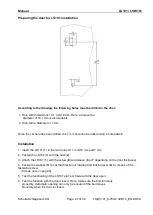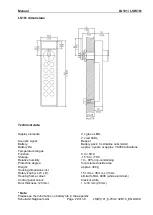Manual
LS101 / LSW101
Schulte-Schlagbaum AG
Page 16 of 39
LS(W)101_6-703-2 30R1 4_EN.DOCX
Entering the User PIN
With its fixed cabinet assignment mode, the LS(W)101 locking system offers the option to program
up to ten different User PINS per lock. Depending on the mode, you can program 4-, 5- or 6-digit
User PINS. The User PINs only have to be entered once during programming.
The following describes how to enter the User PINS.
Example: Mode
247,
fixed cabinet assignment, four-digit with OK key, one open.
Enter three User PINs
–
7458
,
8488
and
1181
►
Press the OK and Abort keys at the same time
►
Enter the active Master Code
►
Press the OK and Abort keys at the same time
►
Enter the User PIN
►
Press the OK key
►
Enter the User PIN
►
Press the OK key
►
Enter the User PIN
►
Press the OK key
Note
User PINs can only be entered when the lock is unlocked.
After entering the last User PIN, you can finish by pressing the Abort key.
You can add further User PINs to your specified User PINs at any time.
You can enter a maximum of ten User PINs per lock.
&
1
3
5
7
9
&
4
8
4
8
8
8
1
7
5
8
1
1