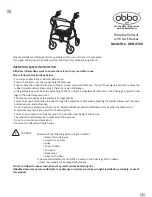18
4. Accessories.
4.15 Multi-positioning saddle (MPS)
• In order to mount the multi-positioning
saddle (MPS) (
A
) on the top frame, press
the button (
B
) and insert the MPS into the
recess on the underside of the top frame (
C
).
• In order to remove the MPS, press the
button (
B
) and the safety button (
D
) and
pull the MPS (
A
) out of the recess.
• In order to adjust the height, press the
button (
E
) and bring the MPS (
A
) into the
required position.
• In order to adjust the seat angle, press the
button (
F
) and bring the MPS (
A
) into the
required position.
• In order to adjust the seat depth, press the
button (
G
) and bring the MPS (
A
) into the
required position.
• In order to adjust or to remove the hip
system in depth, press the button (
H
).
• In order to remove the seat, first remove
the hip system and pull the seat as far to
the rear as possible whilst keeping the
button (
G
) pressed. Then simultaneously
press the buttons on both sides (
I
) and
remove the seat.
• In order to adjust the hip system in height
or to remove it, press the button (
J
).
• The strap on the rear of the hip system
can be mounted or removed using the
plug lock. The pad on the hip system can
be mounted or removed using the hook
and eye fastener. In order to release the strap completely, press the little
white button which is located under the pad and remove the strap rings
from the mount.
Tip: Every white button or lever features a setting/adjustment option!
To prevent injury, bring Do not use the hip fixation aid at the foremost end
of the upper frame at!
Tighten the screws after each Activation / adjustment again firmly!
C
D
B
A
J
H
G
F
E
I
Summary of Contents for Dynamic Pacer
Page 1: ...Instructions for use dynamic pacer The dynamic walking aid dynamic pacer ...
Page 2: ......
Page 36: ...schuchmann de ...