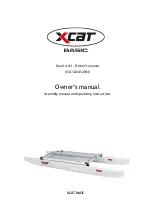Setup Instructions
Getting your Scoreboard setup and connected to the Internet is easy!
What you need:
1. Schmidt Scoreboard device
2. Included AC Power Adapter
3. An iPhone with iOS 11 or later, or an Android device with Android 5.0 or later
with the Schmidt Scoreboard app installed
-
You can install the Schmidt Scoreboard App in one of the following ways:
-
Scan the code at the right with the camera on your device.
-
Go to schmidtscoreboard.com and click the link for the Play Store or
App Store.
-
Search the Play Store or App Store for Schmidt Scoreboard.
4. WiFi name and password for your home WiFi network
Step 1: Plug in Power
On the left side of your Scoreboard, there is a circular power port matching the circular end of the included
AC adapter. Plug the AC adapter into the wall, then plug into the Scoreboard.
It will take your Scoreboard
about a minute or so to turn on.
Step 2: Connect to Scoreboard
Open the Scoreboard App to begin the setup process. Your Scoreboard is now broadcasting a WiFi Network
—check the name of the network that is being displayed on your Scoreboard. The app will prompt you to go
into your device’s settings and connect to this network. Once connected,
return to the app
to continue setup.
Step 3: Send WiFi Credentials
Now, the app will prompt for your home WiFi name and password so your Scoreboard can connect to the
internet and fetch scores.
Make sure both the WiFi name and password are spelled correctly!
Casing and
spaces matter for both fields. It will take a minute or two for Scoreboard to connect to WiFi.
Step 4: Synchronize
If you sent the correct WiFi name and password and your Scoreboard successfully connected to WiFi, it will
display an 8 character Sync Code that you must enter on your device. If you enter the Sync Code correctly,
your Scoreboard will start displaying game data, and the app will let you swap modes and change settings.
Your Scoreboard is now fully ready to use!