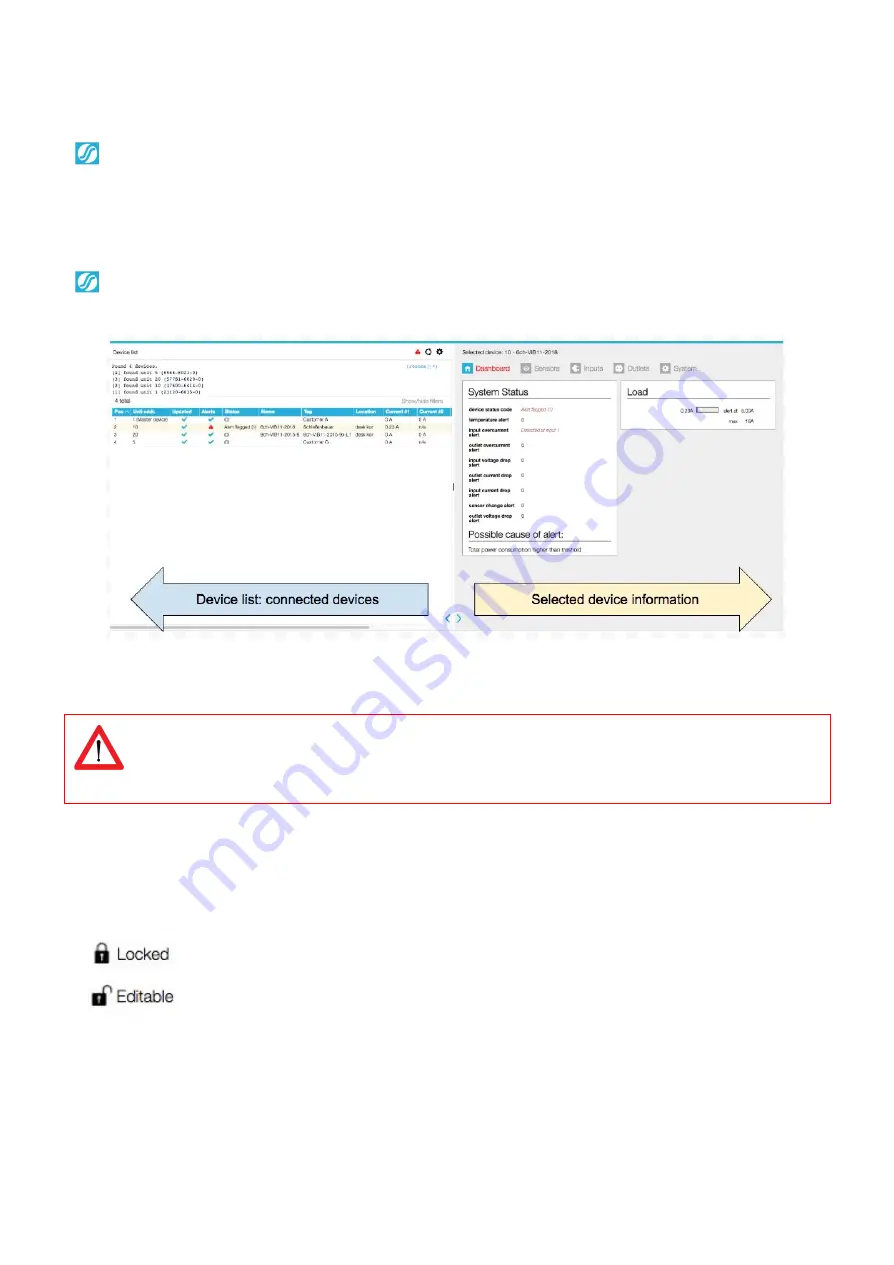
User interface
How to change and save settings in the web interface?
Connected devices
(ONLY IN BRIDGE MODE)
The left pane of the image below shows a list of connected devices on the databus. Also
the databus management functions can be found in this section such as:
●
Scan databus
●
Initialise zero addresses to sequence
●
Reset all alerts
Device information
After selecting a connected device, you see measurements/information and get access
to the remote operating functions, in the right pane.
It is recommended to only use a single connection to the PDU serving the webinterface. With multiple
connections open the network traffic on the serving PDU and any PDUs connected through the databus will
increase while response time will decrease. Therefore it is NOT advisable to open too many web interfaces in
order to prevent “hammering” the databus.
The web interface is protected against accidentally changing settings. Related to your
user profile, you might have permission to change information: see the “Permission
model”. To open protected cells, you first have to click the “Locked” sign and the
status will change to “Editable”.
When ready, click “Editable” or click the “Save changes” icon if shown, and the sign
will turn into “Locked”.
Page 22 of 58
V262_User manual
Schleifenbauer PDU






























