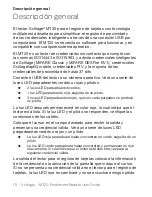6 • Schlage • MT20 Enrollment Reader User Guide
Configuration Card
Operational Behavior
Configuration Card
Using a Configuration Card to change enrollment readers output
To change the enrollment reader output you will need a configuration
card.
z
z
Power cycle the reader
z
z
After reader has powered up and within 60 seconds present the
configuration card to the reader.
z
z
The reader will confirm the configuration change by:
z
{
2 short beeps
z
{
2 flashes of Red LED
z
z
The reader will then reset itself
z
{
2 green LED f beeps
z
{
1 red LED flash + beep
z
{
3 Red LED f 3 beeps
z
z
The LED will then turn red and stay on, indicating that the reader is
ready.
RF Field
Every 100ms the RF field turns on and the reader polls for cards. The
13.56 MHZ field is on for approximately 42 ms in the default reader
configuration, which is maximum complexity. The 125 kHZ field is on
for approximately 20 ms in the default reader configuration, which is
maximum complexity.
Summary of Contents for MT20
Page 1: ...MT20 Enrollment Reader User Guide ...
Page 2: ......
Page 9: ...Schlage MT20 Enrollment Reader User Guide 9 Card Specifications Notes Notes ...
Page 10: ...10 Schlage MT20 Enrollment Reader User Guide Card Specifications Notes Notes ...
Page 12: ...Lector de inscripción MT20 Guía del usuario ...
Page 13: ......
Page 20: ...Schlage MT20 Enrollment Reader User Guide 20 Especificaciones de la tarjeta Notas Notas ...
Page 21: ...21 Schlage MT20 Enrollment Reader User Guide Especificaciones de la tarjeta Notas Notas ...
Page 23: ...Lecteur d identification MT20 Manuel de l utilisateur ...
Page 24: ......
Page 31: ...Schlage MT20 Enrollment Reader User Guide 31 Spécifications de la carte Remarques Remarques ...
Page 32: ...32 Schlage MT20 Enrollment Reader User Guide Spécifications de la carte Remarques Remarques ...