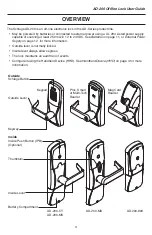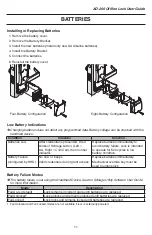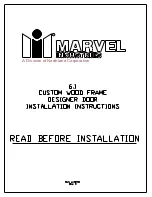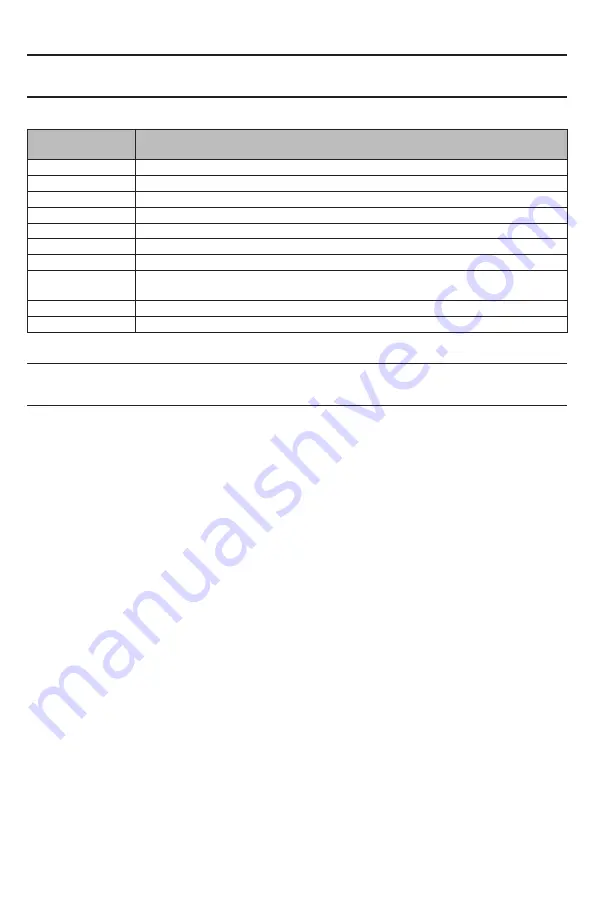
9
AD-200 Offline Lock User Guide
ERROR CODES
Î
All error code blink patterns are accompanied by 2 short beeps.
# of Red Blinks
(Schlage Button)
Error Code Description
1
Computer programming error (not complete).
2
Too long user/master code entered. Code length cannot exceed 8 digits.
3
Memory full, too many codes. Delete some codes.
4
Master code cannot be deleted, only changed.
5
Master code entries do not match. Master code not changed.
6
Invalid command. Invalid function code entered.
7
Code not found.
8
Code too short. Minimum master code length is five (5) digits, minimum user
code length is three (3) digits.
9
Not a unique code.
10
Manual programming not allowed.
TESTING
If you encounter problems while performing any of the following tests, review the installation guide
and correct any problems.
Mechanical Testing
1. Insert the key into the keyway and rotate the key, or the key and the lever, to open the door.
Operation should be smooth, and the latch should retract.
2. Insert the key into the keyway and rotate the key, or the key and the outside lever, to open the
door. Operation should be smooth, and the latch should retract.
Electronic Testing
1. For locks with a keypad, press any number key. The lock will beep. Use the default PIN to verify
access in construction mode.
2. Press the Schlage button one time. The keypad backlight will light blue.
3. For locks with a card reader, present a credential to the reader. The lock will beep and the Schlage
button will light green. The Schlage button will light red when the credential is not valid for the lock.
Î
The first credential presented to a new lock becomes the Master Construction Credential. See
Getting Started on page 4 for more information.