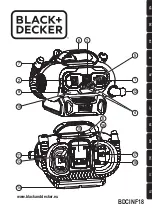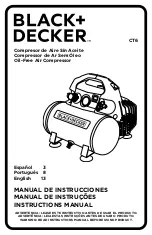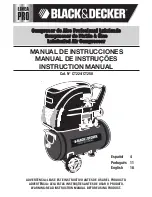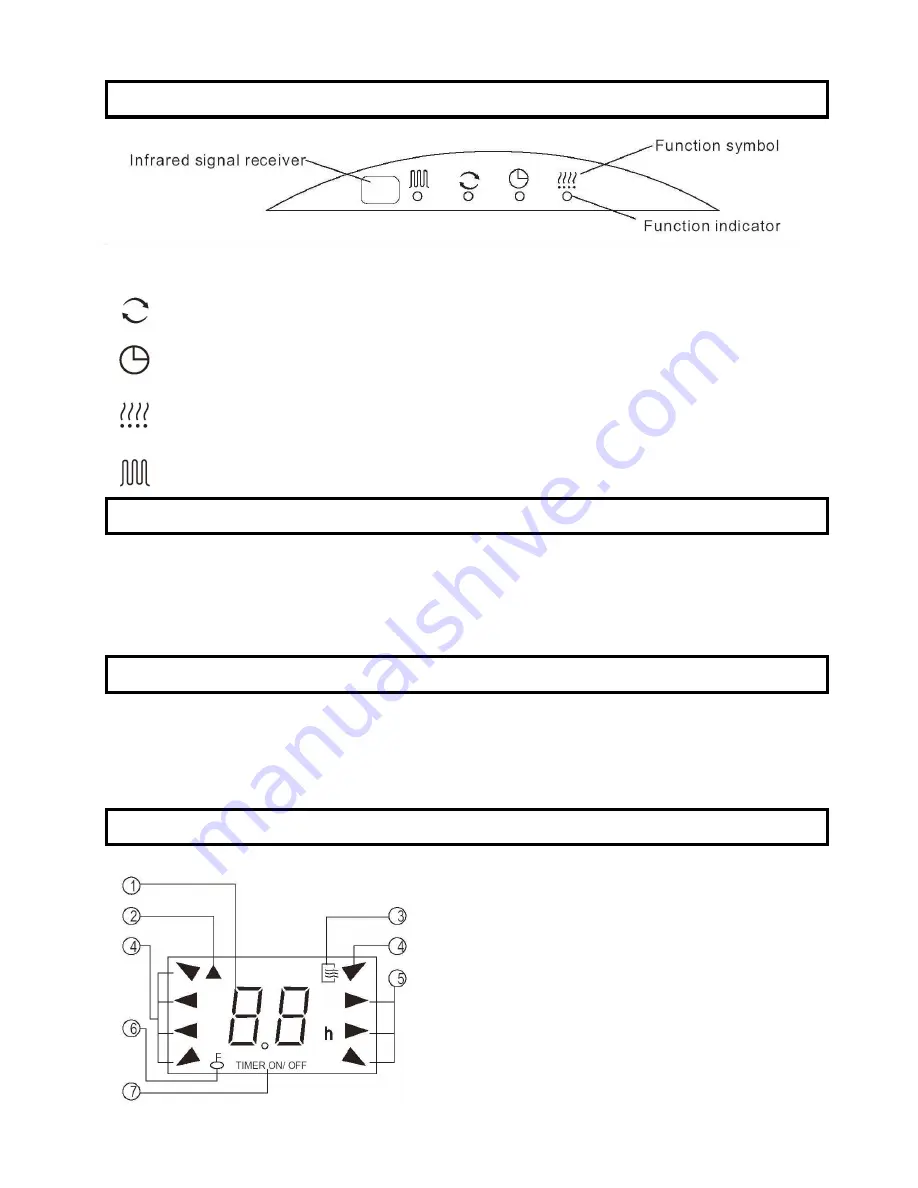
4
CONTROL PANEL OF INDOOR UNIT
-
operation indicator.
-
timer indicator.
-
the air conditioner will automatically defrost when outdoor unit frosts during
heating operation.
-
the indicator will be lit when the powerful operation is selected.
BATTERY OPERATION
·
Open the battery compartment cover.
·
Insert the batteries, please observe correct battery polarities or the set will not work.
·
Close the battery compartment cover.
·
New battery for replacement should be the same type.
·
Before long idle time of the conditioner pull out the battery from the remote controller.
USE THE REMOTE CONTROLLER
·
Be aimed at the receiver of the signal. The maximal distance - 8 m.
·
Press on the
./
. button and the operation indicator on the control panel of the
indoor unit starts flashing.
·
Some types of fluorescent lamps can prevent reception of the signal. Consult with the
seller.
REMOTE CONTROLLER DISPLAY
1. Generally, it displays the setting temperature.
Press
. button or
.
button, it shows the setting time of auto on-off.
2. This indicator flashes once when remote
controller transmits signals to the indoor unit.
3. this indicator appears when the unit is turned
on by the remote controller and disappears
when the unit is turned off.
4. It displays the current operation mode.
5. It displays the current fan speed.
6. This indicator appears when press the
.
button and disappears when press it again.
7. This indicator shows the settings of timer.
Summary of Contents for SC-305
Page 1: ...SPLIT TYPE AIR CONDITIONER Instruction manual SC 305 7H ...
Page 8: ...8 ...
Page 9: ...9 1 2 3 4 5 6 7 8 9 10 11 12 13 ...
Page 10: ...10 8 1 2 3 4 5 6 7 ...
Page 11: ...11 5 10 18º 30º 18º 30º 18º 30º 2º 1 1 ...