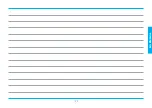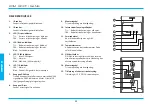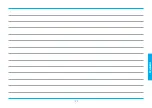QUICK GUIDE
1. Locate the service cover and remove the screw to enter the
compartment for the battery switch and SIM-card holder.
2. Open the slide for the SIM-card holder and insert a standard SIM-card
with the security PIN-code deactivated.
3. Close the slide for the SIM-card holder and turn on the battery switch.
4. Reinstall the service cover and connect the external 230/12V power
supply adapter to the unit.
5. Install the wall bracket directed towards the heat pump and place the
unit on the bracket.
6. The unit is now ready to be remote controlled by SMS or the Scanvarm
smartphone application for iOS, Android and Windows Phone.
Don’t forget to activate and remove the security PIN-code in the SIM-card
before you use it in the remote unit. The SIM-card must support GSM or
combined GSM/3G/4G. The remote unit will not work if the provider of the
SIM-card only has 3G or 4G support.
GETTING STARTED
3
1
2
3
4
6
5
IPHONE APP ON
ANDROID APP ON
Windows
Phone App
ENGLISH
Summary of Contents for LINK
Page 1: ......
Page 11: ...SUOMI 11 ...
Page 21: ...SVENSKA 11 ...
Page 31: ...DANSK 11 ...
Page 41: ...ENGLISH 11 ...
Page 42: ...THIS PAGE IS INTENTIONALLy LEFT bLANK ...
Page 43: ...THIS PAGE IS INTENTIONALLy LEFT bLANK ...
Page 44: ......