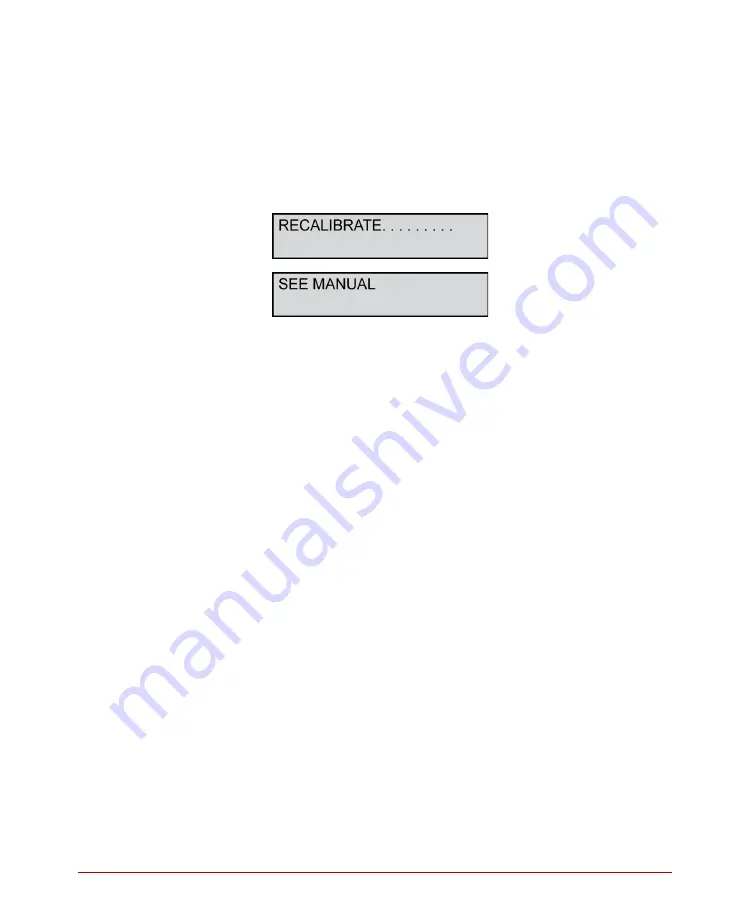
Chapter 2: Setting Up Your Scanner
26
Scantron SelfScore Scanners
Handling the “Recalibrate/See Manual” Message
The scanner firmware does diagnostics checks each
time the unit is powered on and during scanning. If the
firmware determines that the read heads need to be
recalibrated, you will get the following messages on
the display panel.
If you get these messages, see ”Appendix A:
Recalibration” for instructions regarding calibration.
Uninstalling the Scanner Utilities Software
NOTE
: This step is not part of setup. It is included in
case you want to remove the scanner utilities
software from your PC (e.g. if you move the
scanner to a different computer).
If you want to uninstall the scanner utilities software,
use the following procedure:
1. Before uninstalling the software, close all programs
and turn off the scanner.
2. Open the Control Panel and access the list of
programs. Wait for the list to populate.
3. Select the
Scantron scanner utilities
you have
installed on your computer, and click
Uninstall
.
A message appears asking you to confirm that
remove the selected application and all of its
features.
4. Click
Yes
.
5. Click
Finish
when the uninstall is complete.
Summary of Contents for SelfScore
Page 1: ...1 800 722 6876 www scantron com SelfScore Scanner S Operator Guide ...
Page 10: ...x Scantron SelfScore Scanners ...
Page 46: ...Chapter 3 Operating Your Scanner 36 Scantron SelfScore Scanners NOTES ...
Page 80: ...70 Scantron SelfScore Scanners ...
Page 94: ...84 Scantron SelfScore Scanners ...
Page 102: ...92 Scantron SelfScore Scanners ...
Page 106: ...96 Scantron SelfScore Scanners ...
Page 110: ...100 Scantron SelfScore Scanners NOTES ...
Page 116: ...106 Scantron SelfScore Scanners NOTES ...
Page 120: ... 2019 Scantron Corporation All rights reserved 277 287 074 ...






























