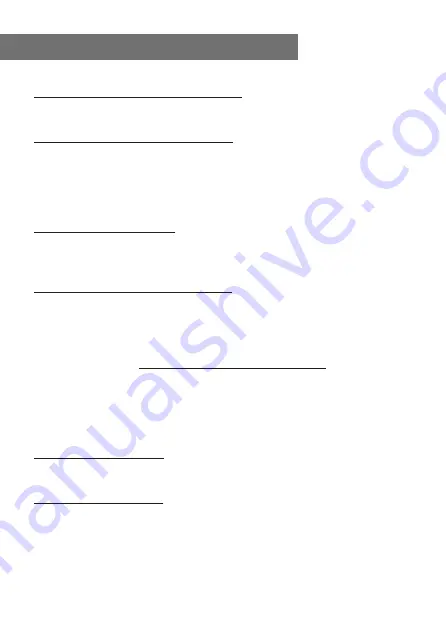
Configuration
Network
Wireless Network Configuration
Press “Enter” to scan for wireless network and list out.
Wireless Network
(
WPS PBC
)
This is the option for you to use WPS function, which
means you can set the wireless without enter any
passwords for Wi-Fi protected if your router has the
function.
Manual Configuration
You can set the DHCP on or off, and enter the SSID as you
known, or delete the connected WiFi.
Check network when power on
This is set to enable or disable “Check network when
power on”.
Date & Time
You can choose Auto Detect or Manual Setup the
Currently Date & Time.
You can press“ ▲ ” “
:
▼ ”buttons for parameter setting,
and move cursor with“ ◄ ” “ ► ”buttons and press 'OK' to
confirm.
Time Format setting
Time format setting
:
12hours / 24hours
Date Format setting
Date format
:
YY/MM/DD
、
DD/MM/YY and MM/DD/YY
Alarm Clock
1. Alarm Clock types
(
2 Alarm Clock setting
)
You can select your favorite Alarm setting for every day,
- 19 -













































