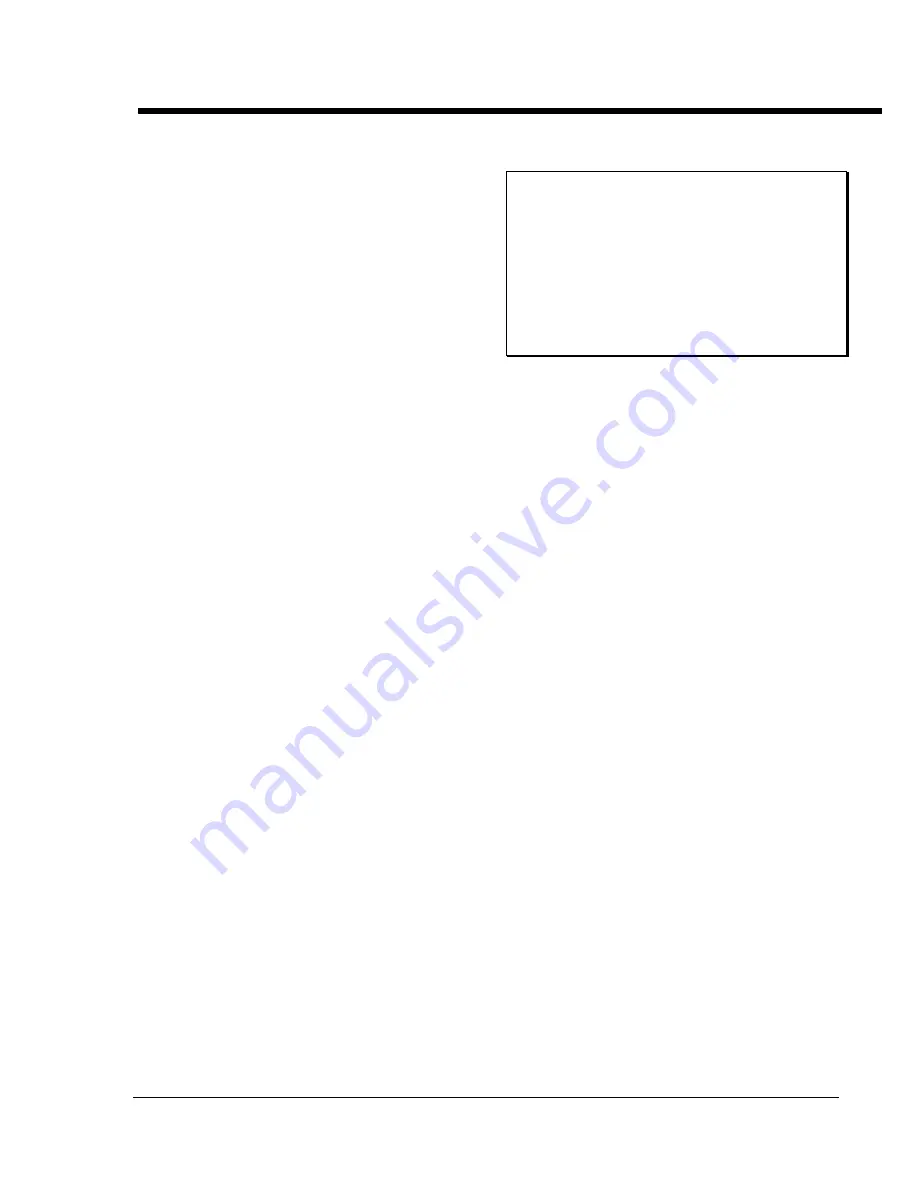
SBIG
S
ANTA
B
ARBARA
I
NSTRUMENT
G
ROUP
SBIG ST-4/0489
Page 27
each exposure, before the image is downloaded
and displayed.
The menu bar and image will vary depending
on the frame mode selected in the Focus
command screen. In general the commands in
the menu allow the frame mode to be changed
(without exiting the Focus Mode), and the Auto-
Contrast and Auto-Update features to be toggled
on and off. Hitting the SPACE bar momentarily
pauses the Focus Mode until it is hit again, and
hitting the ESC key exits the Focus mode and
returns to Command Mode. Finally, some of the
frame modes require some more detailed
explanations given below:
Quarter Frame
When Quarter Frame mode is first entered, a
full frame image is down-loaded and
displayed. The Focus Mode then pauses, and
a quarter frame sized rectangle is drawn
superimposed over the image. The rectangle
can then be positioned as required using the
same keys used with the Crosshair ( cursor
keys and 2, 4, 6, and 8). After positioning the
rectangle, hitting the ENTER key causes the
Focus Mode to resume, taking and
downloading the quarter frame images. If
the position of the quarter frame image needs
to be changed at any point you should switch
to Full Frame mode and then back to Quarter
Frame mode, starting the process over again.
Track Frame
Initially this mode works like the Quarter
Frame mode described above, except that the
rectangle is not quarter frame sized but 33 x
27 pixels in size. After the rectangle is
positioned, hitting the ENTER key causes the
Focus Mode to resume, taking and
downloading the 33 x 27 pixel images, shown
with a crosshair superimposed over the
image. Zooming the images 4:1 can be
invoked using the
Zoom
command in the
Track Menu displayed at the bottom of the
screen. Zooming makes it easier to see the
image but slows down the display process, so
use it as required. Finally, the cursor keys
can be used to control the relays in the ST-4,
where each key press causes one of the four
relays to close for 0.2 seconds. Be careful to
not hold the keys down too long or else the
keyboard's auto-repeat feature will make it
tough to control.
Note
:
Although each cursor key will close one relay
in the ST-4, the orientation of the cursor keys,
compared to the direction the star will move
as a result of closing the relays may not be
correct. Essentially it's like using the hand
controller; you will have to determine which
cursor key is require to move the image in
the correct direction.






























