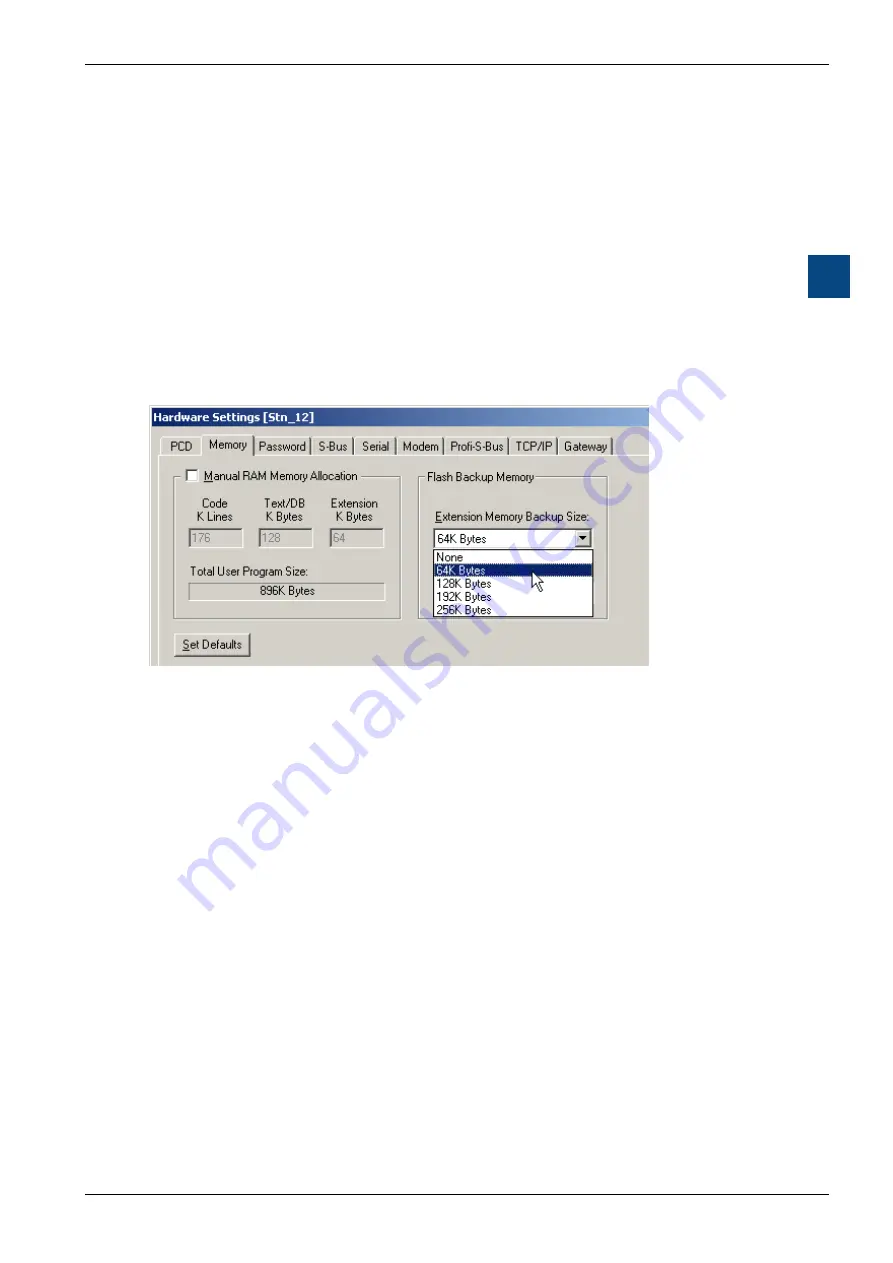
Hardware Manual for the PCD2.M5 Series│Document 26/856; Version EN 12│2014-07-24
Saia-Burgess Controls AG
Memory space on the PCD
PCD2.M5_ Classic CPUs and expansion housings
3-38
3
3.12.5 Backup/restore of RAM texts/DBs at run-time
As described above, the application can be copied to the flash card after
downloading. In order to store process data gathered during operation, there is a
facility to copy texts or DBs from extension memory (address ≥ 4000) to the flash
card, or conversely, to copy the last state written to the flash card back in the text/DB
in extension memory.
The memory space required to back up the DBs (extension memory backup) must be
configured in the "Memory" tab in hardware settings.
Memory tab
On the Memory tab, the Extension Memory Backup Size can be set. This memory
size represents the memory space for the "Copy program to flash" function. On
the left-hand side, the currently available memory space for the user program is
displayed.
If the "extension memory backup size" is increased, the "user program backup size"
will be automatically reduced (by twice the configured "extension memory backup
size")
For storing texts/DBs on the flash card, restoring, deleting and running diagnostics,
there are four SYSRD/SYSWR instructions provided, as described in detail below;
these can be invoked
at a suitable place
in the user program. These instructions
must be used with great care, to prevent any damage to the unit or the flash card.
















































