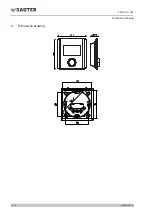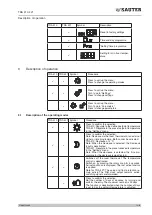TRA 410, 421
17/19
P100015830 B
Description of operation
Symbol
Procedure
Display the status of the output signal.
Factory setting: 1
When the output for thermal actuators is active, the heating or
cooling symbol flashes slowly. If this output is inactive, the symbol
is displayed continuously.
0 = deactivated
1 = activated
Set the direction of operation of the room controller (NC or NO).
Factory setting: 0
The direction of operation of the room controller and the connected
thermal actuators can be defined.
0 = normally closed (NC)
1 = normally open (NO)
Set the frost-protection temperature.
Factory setting: 5 °C
Activates the frost-protection facility when the temperature falls be-
low the set temperature.
Setting range: 5 °C to 10 °C.
Activate the “optimised time programme” function.
Factory setting: 0
If the “optimised time programme” function is activated, the set-
point is reached at the defined time. In order to reach the setpoint,
heating or cooling mode is initiated in good time ahead of the de-
fined time.
0 = deactivated
1 = activated
Set the cycle time for the valve protection facility.
Factory setting: 14 days
Prevents the plug from sticking inside the valve.
Setting range: 0 to 28 days
Determining a pilot clock output.
Factory setting: 0
0 =
Pilot clock output active by time program
1 =
Pilot clock output is inactive according to time program
Pilot clock output active when operating mode “ECO” is slected;
Pilot clock output active when operating mode “Off” is selected
Note: If parameter P230 = 1, the time program for local reduced
temperature can be used.
Defining the actuation duration while the valve protection facility
is active.
Factory setting: 5 minutes
The actuation time can be optimised depending on the running
time of the thermal actuator.
Setting range: 0 to 10 minutes.
Change the service code for the service menu.
Factory setting: 1234
Note: In order to avoid unwanted access to the service parameters,
we recommend that the service code be changed by the installer
and documented securely.
The service code can be reset - see the settings in “Reset to fac-
tory settings”.