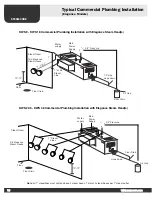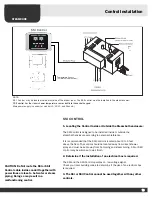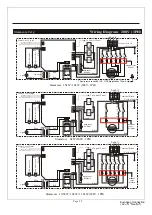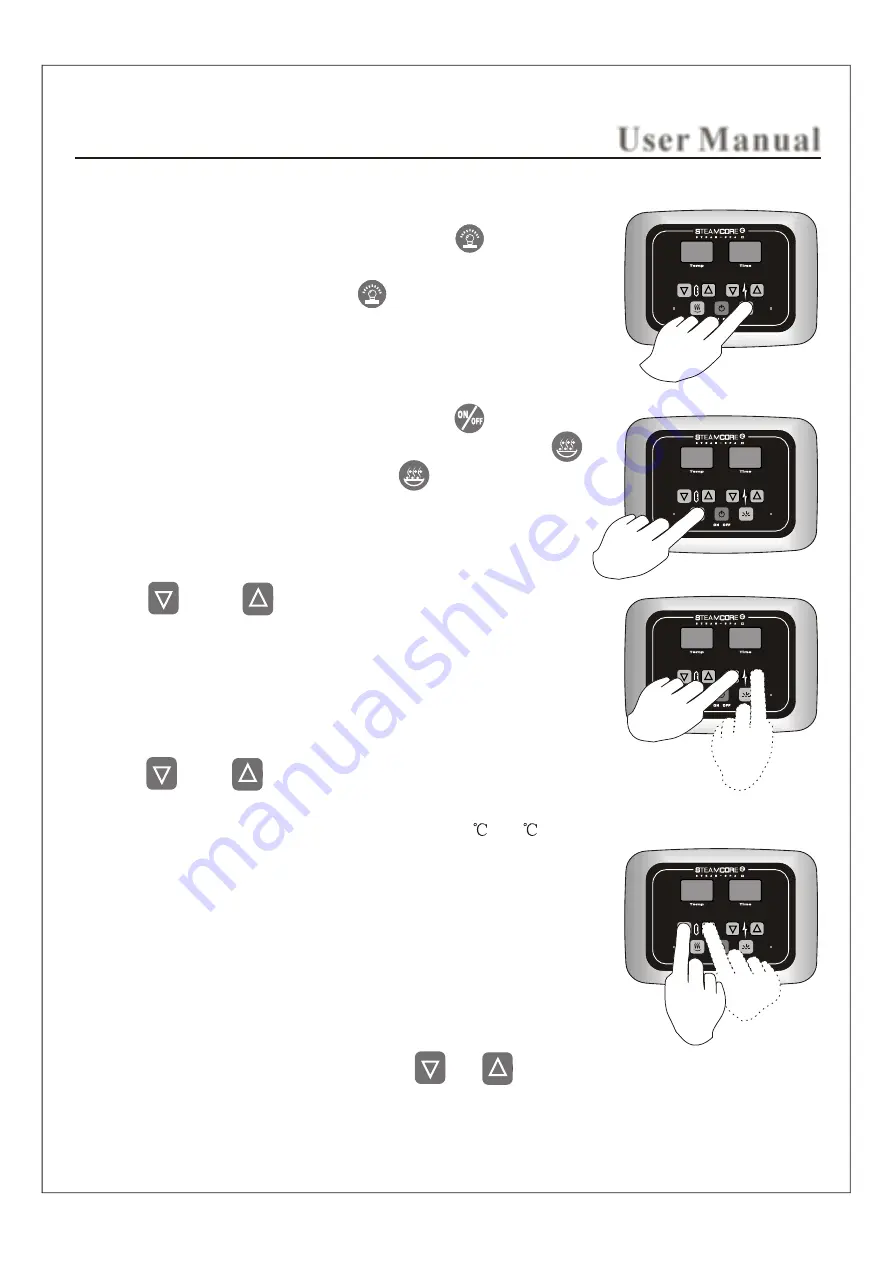
Steam Temperature Setting
Select Temperature Unit
Mood Light
Steam ON/OFF
Steam Time Setting
21
User Manual
When system is activated, press and release button to turn
on the mood light. Indicator LED on the right of the button
should be lit. Press and release button again to shut down
mood light.
When unit is powered on, press and release button, water
input steam boil tank automatically, press and release
button, steam starts emitting. Press button again to stop
steam.
Use and buttons to set desired steam time when
system is activated. Steam time LED screen shows set time
from 1~99 minutes. System shuts down power supply to heater
elements automatically when desired steam time is over.
Use and buttons to set desired steam temperature
when system is activated. Steam temperature LED screen
shows set steam temperature ranging from 25
~68
or 78 F
~150F.When ambient temperature is higher than desired
temperature, system shuts down powersupply to heater
elements automatically. Meanwhile, temperature readings on
LED screen flash until ambient temperature gets lower than set
temperature.
When system has been turned off, press and buttons at
the same time, LED screen shows current temperature unit.
TIME
TEMP
Summary of Contents for KWS 10.5
Page 25: ...s ight s Page 25...
Page 26: ...Page 26...