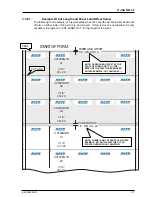CS-9018
O
PERATOR
’
S
G
UIDE
CS-9018 Operator’s Guide
22
•
Load forms on the left tractor and close the tractor cover.
•
Loosen the right tractor knob and adjust the right tractor position so the form paper
holes are centered on the sprockets.
•
Lock the knob. Avoid having the paper too tight / loose between the tractors.
•
Close the tractor covers.
•
Close the drag brush, by lifting up on the drag brush release lever.
•
Close the plexiglas top cover.
Summary of Contents for CS-9018
Page 1: ...CS 9018 Cutter Stacker Operator s Guide Part No 9386295 01 February 2021...
Page 2: ...Inside front cover...
Page 4: ...THIS PAGE INTENTIONALLY LEFT BLANK...
Page 20: ...CS 9018 OPERATOR S GUIDE 20 pn 9386295 01 THIS PAGE INTENTIONALLY LEFT BLANK...
Page 42: ...CS 9018 OPERATOR S GUIDE 42 CS 9018 Operator s Guide THIS PAGE INTENTIONALLY LEFT BLANK...
Page 54: ...CS 9018 OPERATOR S GUIDE 54 CS 9018 Operator s Guide 6 2 KEYBOARD OVERLAYS...
Page 57: ......
Page 58: ...8 or 9 Form Adjust 2 or 3 Conveyor Speed 1 Loosen Stacker 4 Tighten Stacker Select Job...
Page 60: ...CS 9018 Operator s Guide THIS PAGE INTENTIONALLY LEFT BLANK...
Page 61: ...Inside back cover...