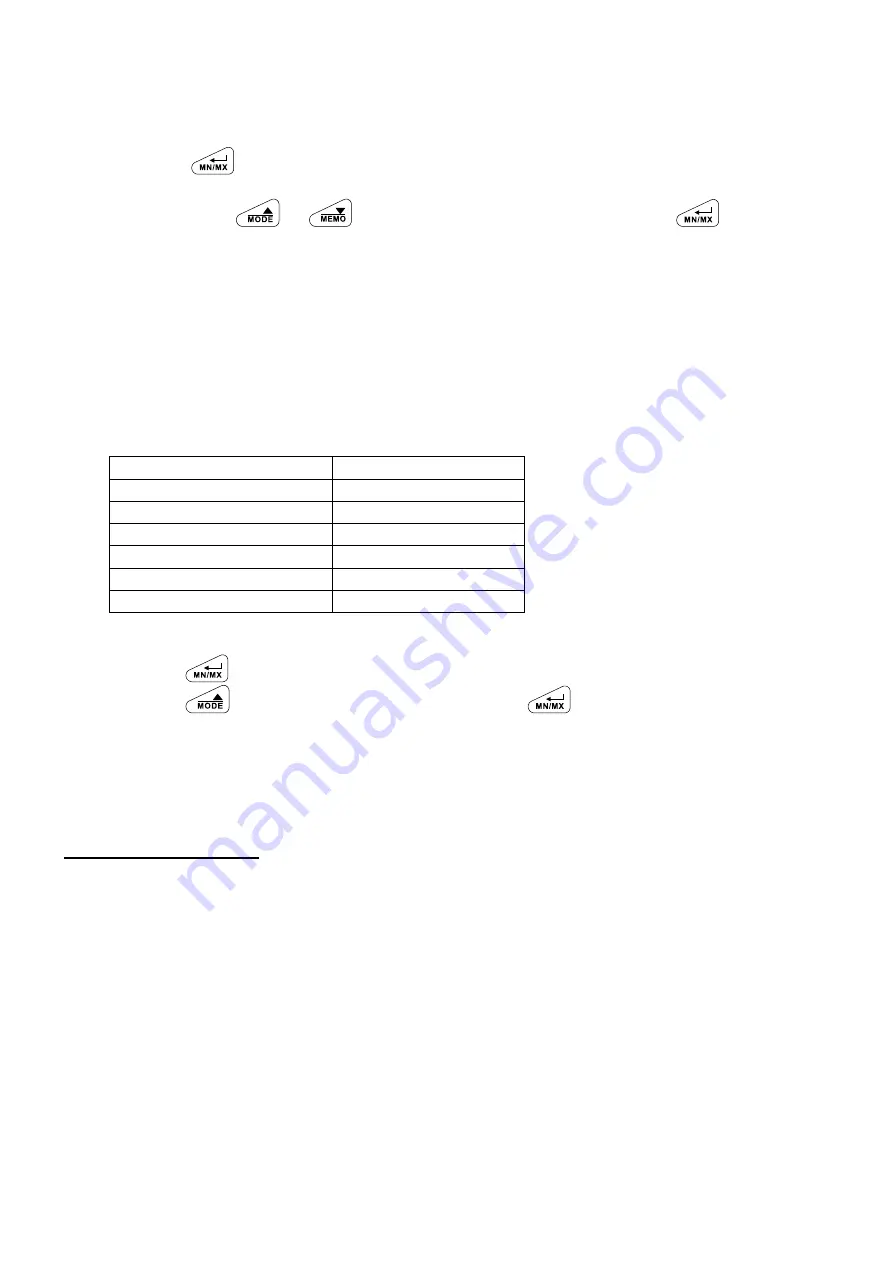
14
6. Setting the clock (P8.0)
Set the clock on the unit.
(1) Select "P8.0" in the setting mode.
(2) Press the
key to cause the numbers of the year ("Y") to start flashing.
For years, only the lower two digits are used.
(3) Press either the
or
key to change the value, and then press the
key to confirm
and cause the numbers of the month ("M") to start flashing.
(4) Set the date ("D"), hour ("H"), minutes ("M") and seconds ("S") in the same way as for the year
described above.
(5) Upon completion of setting the seconds ("S"), the unit returns to "P8.0".
7. Resetting (P9.0)
The calibration values and various settings stored in the unit can be reset.
The table below shows the items that can be reset using this function.
Item
Descriptions
Calibration data
Reset
Stability display function
Reset (ON)
Temperature unit
Reset (°C)
MTC setting function
Reset (25.0°C)
Clock function
Not be reset
Recorded data
Not be reset
(1) Select "P9.0" in the setting mode.
(2) Press the
key to cause the NO indicator to flash.
(3) Press the
key to switch to YES, and then press the
key.
Upon resetting, the unit returns to "P9.0".
Note: To delete the recorded data, refer to "Deleting the recorded data"
Realtime communications
The unit outputs the measured data in real time while in the measurement mode.
By connecting the unit to a computer, the measured values (pH, mV, temperature or time) can be imported
into the computer for analyzing or saving.
In the realtime communications, the unit outputs data on pH, mV, temperature or time in any display mode.
The temperature is output using the previously set unit (°C or °F).
Note: The SK-650PH does not come with the communications or analysis software. It is recommended that
you prepare your own software.
The unit does not output data while it is calibrating, displaying recorded data or in the setting mode.
● Connecting the cable
To connect the unit to a computer, an RS-232C connection cable must be used.
* The RS-232C connection cable is optional. To purchase the cable, contact either the shop you purchased
unit or our Service Network.
Summary of Contents for 6427-00
Page 20: ......




















