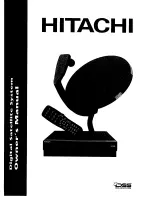Digital Satellite Finder
23
Press
◄►
key to TP manager. (PIC 28)
○ Press red key to edit TP
NO.: TP number.
Frequency: use number key input value.
Symbol Rate: use number key input value.
Polarity: Press
◄►
to change polarity
○ Press green key to delete TP, then press ok key to confirm
or press menu key to cancel.
○ Press orange key to add a TP;Please refer to TP edit
operations.
○ Press blue key into TP scan interface.
3.5 Multimedia
Will need to play the files in the USB stick and insert it into
the machine.(PIC 30)
Summary of Contents for WS 6951
Page 1: ...USER S MANUAL...
Page 2: ......
Page 7: ...Digital Satellite Finder 3 1 3 PRODUCT OVERVIEW ILLUSTRATION...
Page 36: ...USER S MANUAL...