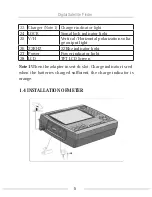Digital Satellite Finder
17
Press orange key to selecte all satellites.
Press green key into auto scan interface.
Press red key into the Transponder interface.
Press ▲▼ key to move the cursor, then press ok key to change
the satellite select or unselect.
Press
◄►
to set the single satellite setting. (PIC 21)
In the setting interface:
1, TP Manage: press red key into TP manager.
2, Auto Scan: press green key into auto scan..
3, LNB: Press
◄►
key then change the LNB frequency.
4, Transponder: Press
◄►
key then change the current TP.
5, DiSEqc1.0: Press
◄►
key to change the DiSEqC port.
6,DiSEqc1.1: Press
◄►
key to change the DiSEqC port.
7, Motor: Press
◄►
key to change the DiSEqC port.
Summary of Contents for WS 6951
Page 1: ...USER S MANUAL...
Page 2: ......
Page 7: ...Digital Satellite Finder 3 1 3 PRODUCT OVERVIEW ILLUSTRATION...
Page 36: ...USER S MANUAL...