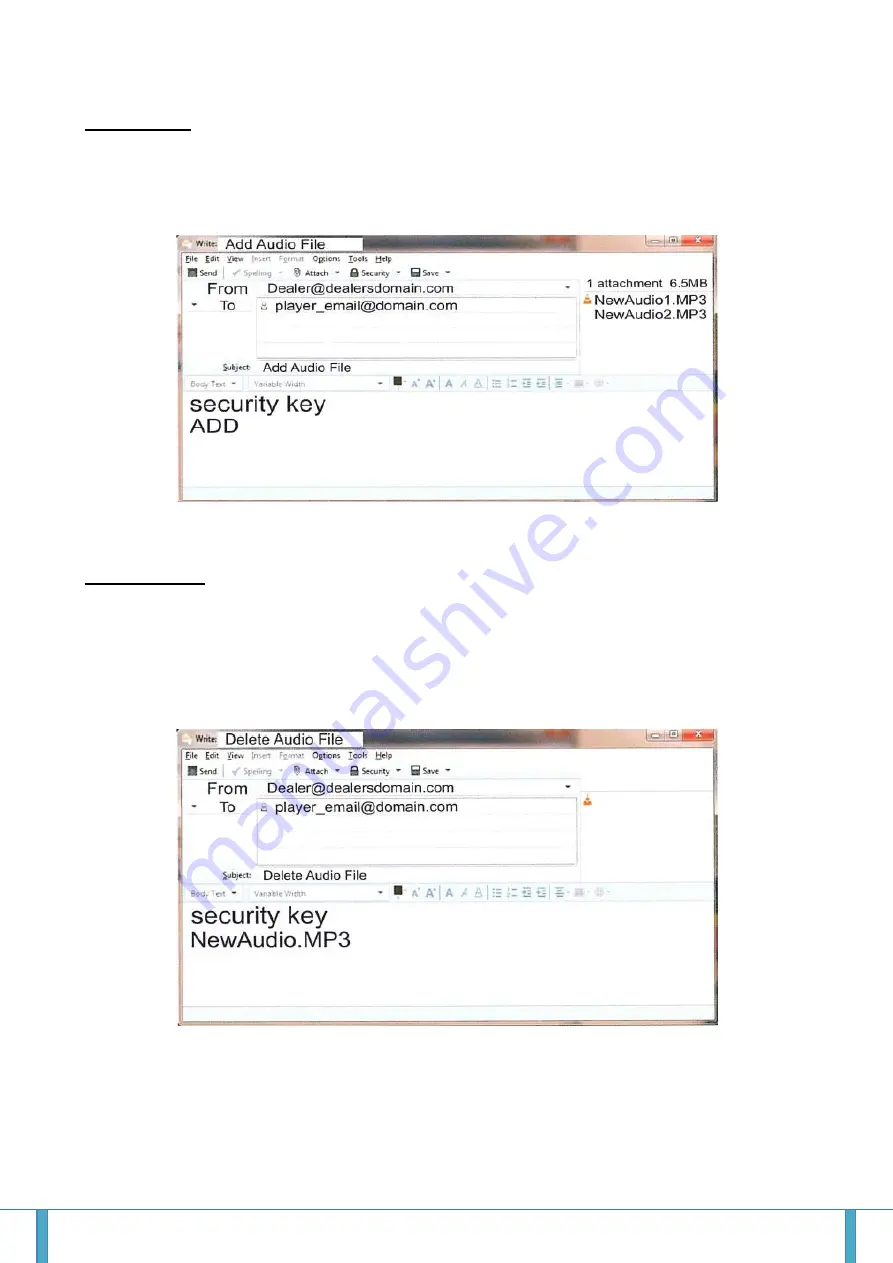
Satelco AG | Seestrasse 241 | CH-8804 Au/Wädenswil
Tel. +41 (0) 44 787 06 07 | Fax +41 (0) 44 787 06 08 | e-mail: [email protected] | www.satelco.ch
Seite 9
3.2 To Add:
To add an audio file(s) to the existing file directory without deleting the
existing audio file(s) in the player, enter the player
’s email address and a short description
of what are doing in the subject line. On the first line of the body of the email, type in your
Security Key and on the second line type
ADD
. Attach the desired MP3 file(s) to the email
and click send.
3.3 To Delete:
To delete a specific audio file(s) from the existing audio file bed enter the
player
’s email address and short description of what you are doing in the subject line. On
the first line of the body of the email, type in your Security Key and on the second line type
in the file to be deleted exactly as it was when you added it; it should always end in
".MP3". If you do not enter it exactly the file will not be deleted. You may delete as many
files as you want, just enter their names on the 3
rd
, 4
th
and
5
th
lines and so on, until you
have entered all the names of the files you want deleted, and then click send.












