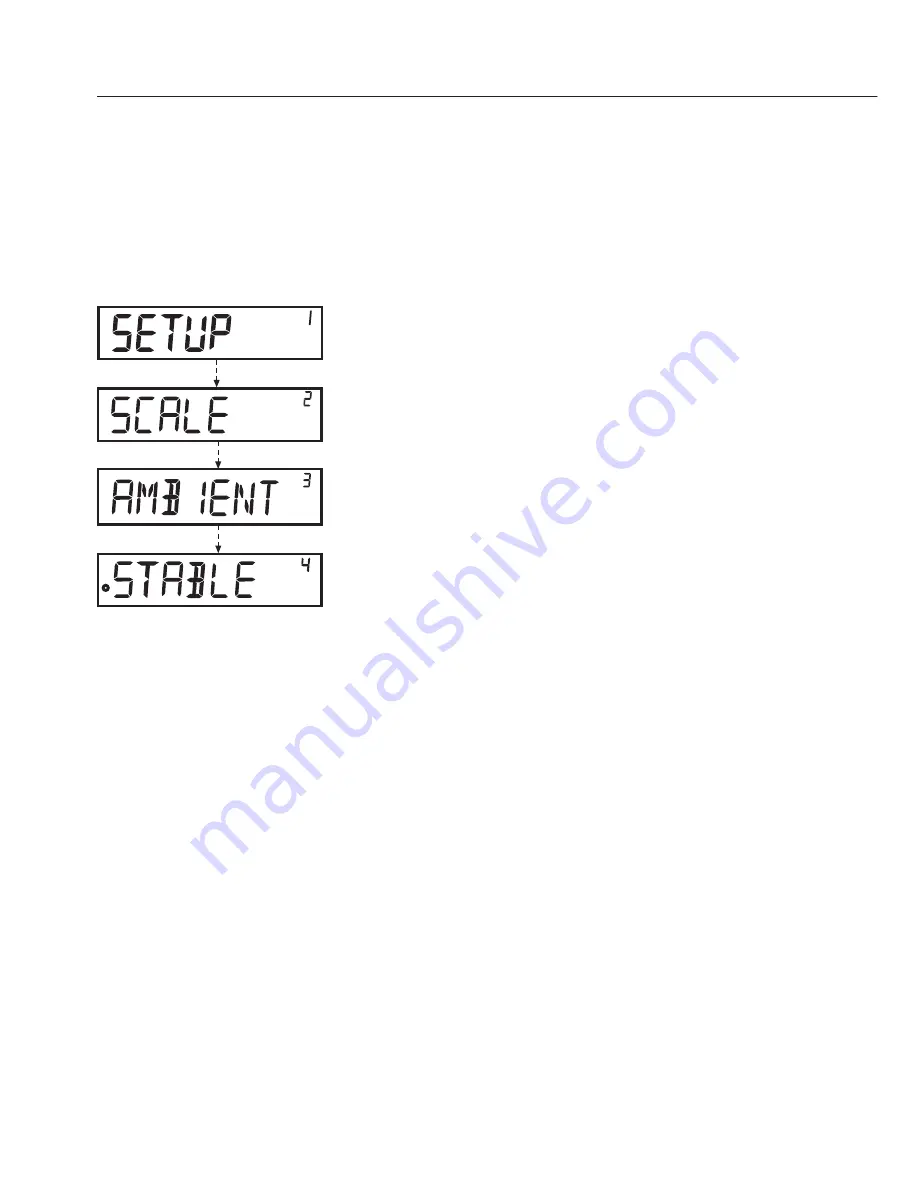
Menu Settings
Navigating the SETUP Menu
Example:
Menu Item: Adaptation to ambient conditions
§
Hold down the
L
key [ENTER] for approx. 2 sec.
“SETUP” will appear on the display (Level 1).
Use the
RS
keys to select the desired menu item
in the first level.
§
Press the
L
key [ENTER] to select the second level
(Level 2).
§
Use the
RS
keys to select the desired menu item
in the second level.
§
Press the
L
key [ENTER] to select the third level
(Level 3).
The menu items in the third level (Level 3) will be
displayed
Use the
RS
keys to select the desired menu item.
§
Press the
L
key [ENTER] to select the fourth level
(Level 4).
§
Call up the menu item desired in the fourth level.
Use the
RS
keys to select the desired menu item.
(We have come to the end of our example.)
§
Press the
L
key [ENTER]. “o” will appear.
The new code is stored.
§
Press the
c
key (Clear) several times to exit the
menu.
Note:
To obtain a detailed list of the menu codes, please
ask your nearest Sartorius office.
14





























