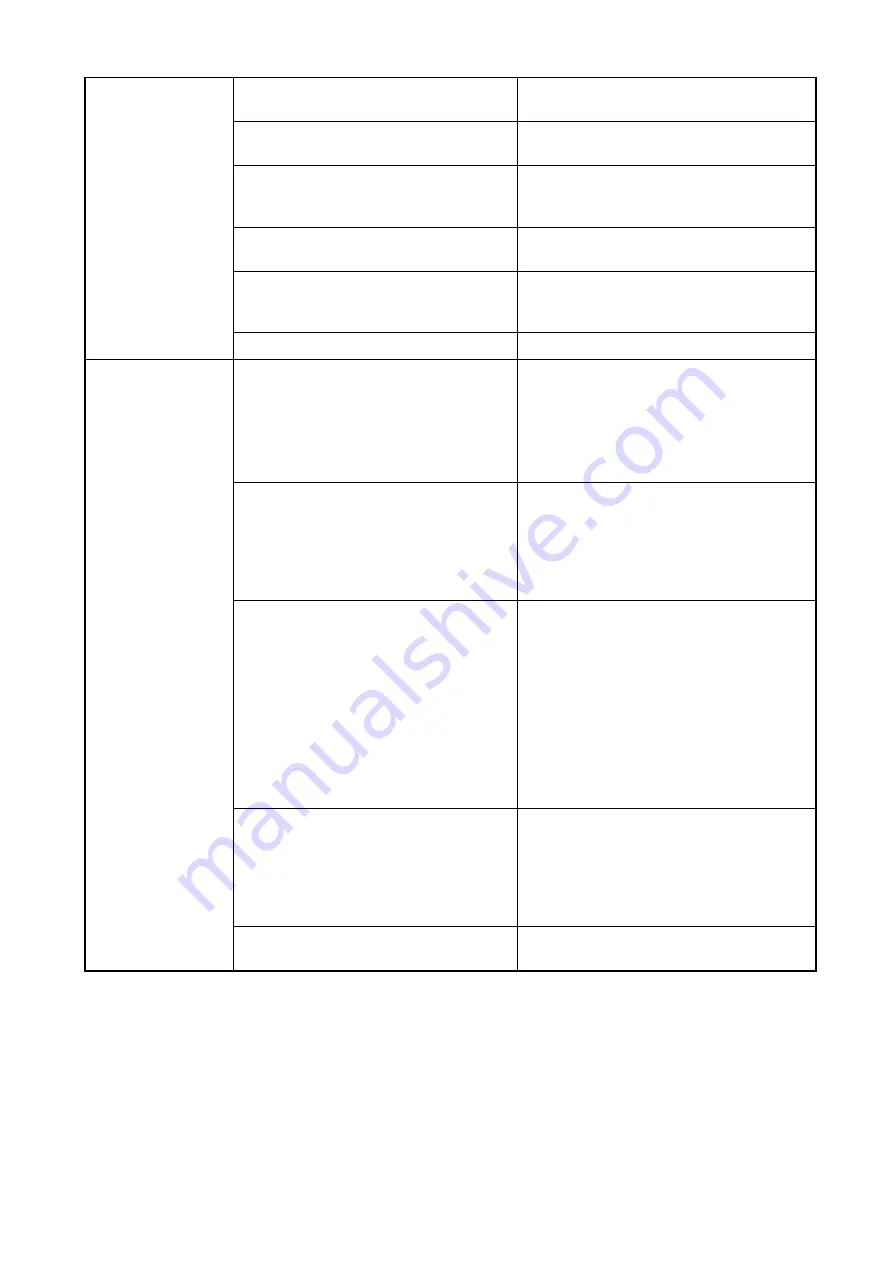
Sargent Electrical Services Ltd.
Copyright 2005
Issue 03
Page 4 of 11
12 May 2005
Power switch on control panel not
switched to ON
Turn power on at control panel
Battery flat / Battery fuse blown
Recharge battery, check fuses, check
charging voltage is present at battery
Fuse blown
Check all fuses are intact and the correct
value fuse is installed as per fuse table
shown in 3.5
Equipment switched off / unplugged
Check equipment is switched on and
connected to the 12v supply
PSU overheated / auto shutdown
operated
Reduce load on system. Allow PSU to
cool down. PSU will automatically restart
when internal temperature is below 35° C
Other fault
Contact your Dealer
Control Panel has no display
Check batteries, turn PSU2007 charger
switch on, and ensure mains supply is
connected.
Check control panel connecting lead at
PSU2007 and behind Control Panel
Contact your Dealer
12v Power turns off
Battery save feature has operated to
protect the Vehicle battery and the Leisure
battery is flat (see section 4.4)
Engine has been started, all equipment
has been disconnected to meet EMC
requirements
Control Panel display corrupt / erratic
function
Observe control panel handling
instructions
Reboot control panel by removing control
panel bezel, removing two fixing screws,
and unplugging the control panel
connecting lead. Wait 30 seconds then
reconnect and re assemble.
(Alternatively, turn PSU off, remove
leisure battery fuse(s) and remove vehicle
supply fuse [located in 4-way fuse box
under bonnet])
Control Panel contrast poor
Observe control panel handling
instructions
Remove control panel as above but do not
unplug. Carefully adjust contrast preset
on back of control panel using jewellers
screwdriver
Control Panel
Problems
Control Panel current reading incorrect
Contact dealer for current calibration
process





























