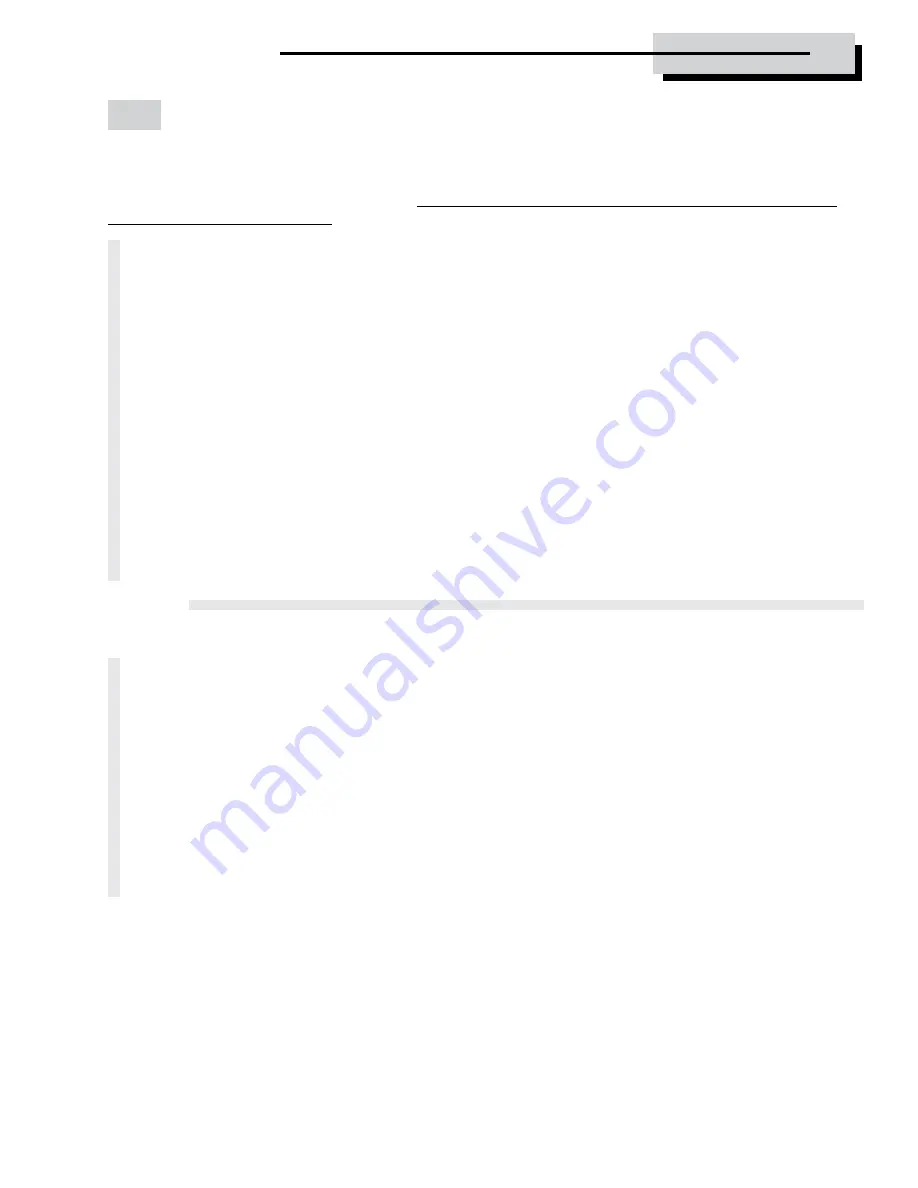
22
630-600
MODEL 6128/6129 PROGRAMMING & OPERATIONS GUIDE
3.12 — Command 78: Set Time – Bank Mode Only
You must set the time in order to use the audit trail function . The time should be set in HHmm
format based on a 24-hour clock, where HH = hours and mm = minutes . The time should be
set prior to initializing the lock for Service Mode use . The time is to always be set in the local
standard time for use in Service Mode . Local standard time must be set even though daylight
savings time may be in effect . To set time perform the following 5 steps:
Step 1.
Enter:
7 8 *
Step 2.
Enter: 2-digit Programmer PIN position (00)
6-digit PIN Code
#
x x x x x
Step 3.
Enter: 2-digit Officer or Administrator PIN position
(02-07 PIN positions only)
6-digit PIN Code
#
x x x x x
Step 4.
Enter: Time in HHmm format
#
x x x
Step 5.
Enter: Time in HHmm format again to confirm
#
x x x
Example
To set the time as 3:15 p .m ., becoming 15:15 (using the factory default Codes):
Step 1
.
Enter:
7 8 *
Step 2.
Enter:
0 0
1 2 3 4 5 6
#
x x x x x
Step 3.
Enter:
0 2
0 2 0 2 0 2
#
x x x x x
Step 4.
Enter:
1 5 1 5
#
x x x
Step 5.
Enter:
1 5 1 5
#
x x x
























