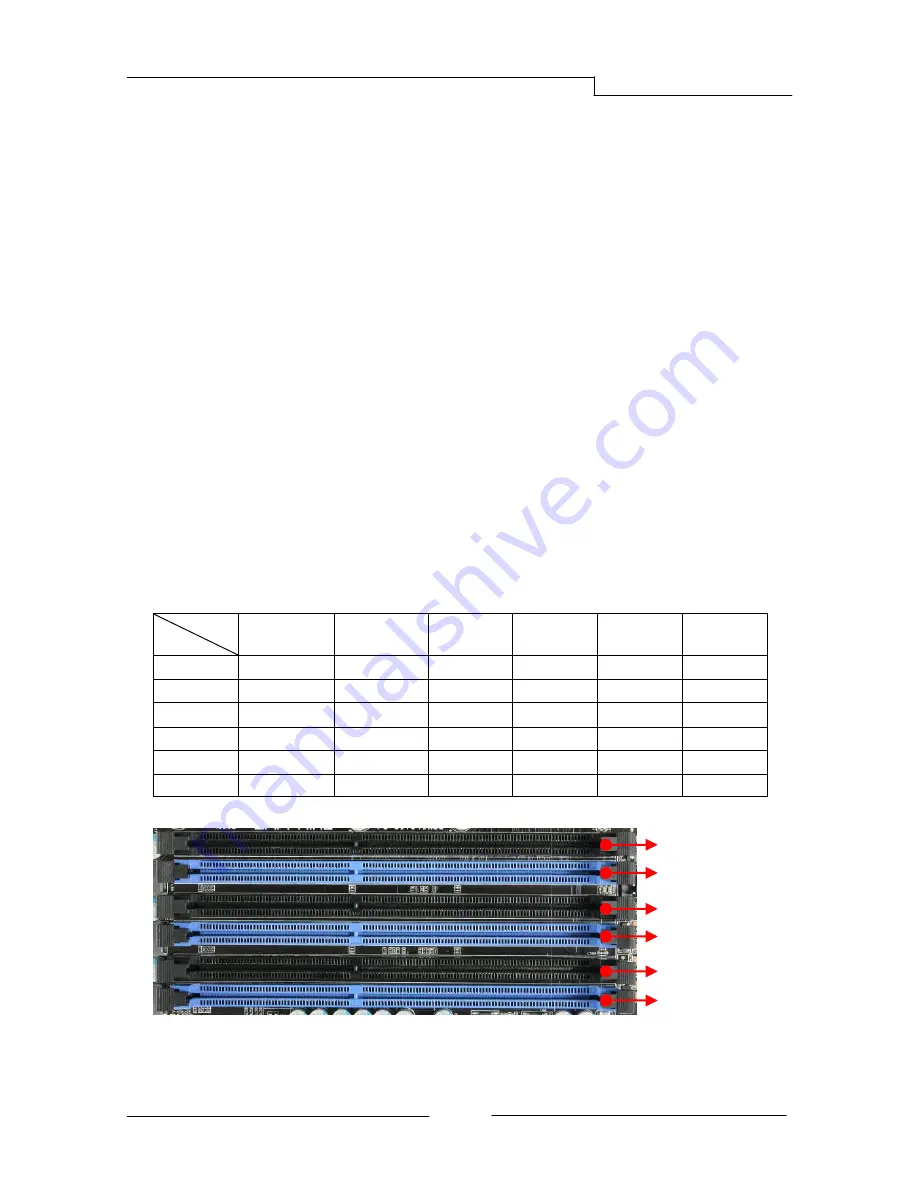
PB-CI7S41X58 Mainboard
~ 10 ~
2-5 Installing System Memory
This mainboard has six 240-pin DIMM sockets for DDR3 memory. These slots
support 1GB, 2GB and 4GB DDR3 DIMMs.
Make sure that you install memory modules of the same type and density in
different channel DIMM slots for Triple-Channel/Dual-Channel mode.
There must be at least one memory bank populated to ensure normal operation
and always inset the memory module into the DIMM slot 1 first.
Memory configurations:
Use the following the recommendations for installing memory.
1 DIMM (Single-Channel): install into DIMM slot 1.
2 DIMMs (Dual-Channel): install into DIMM slots 1 and 3.
3 DIMMs (Triple-Channel): install into DIMM slots 1, 3 and 5.
4 DIMMs (Triple-Channel): install into DIMM slots 1, 3, 5and 2.
5 DIMMs (Triple-Channel): install into DIMM slots 1, 3, 5, 2 and 4.
6 DIMMs (Triple-Channel): install into DIMM slots 1, 3, 5, 2, 4 and 6.
DIMM Qty
Location
1 DIMM
(Single Channel)
2 DIMMs
(Dual Channel)
3 DIMMs
(Triple Channel)
4 DIMMs
(Triple Channel)
5 DIMMs
(Triple Channel)
6 DIMMs
(Triple Channel)
DIMM#2
--
--
--
V
V
V
DIMM#1
V
V
V
V
V
V
DIMM#4
--
--
--
--
V
V
DIMM#3
--
V
V
V
V
V
DIMM#6
--
--
--
--
--
V
DIMM#5
--
--
V
V
V
V
DIMM#2
DIMM#1
DIMM#3
DIMM#4
DIMM#6
DIMM#5













































