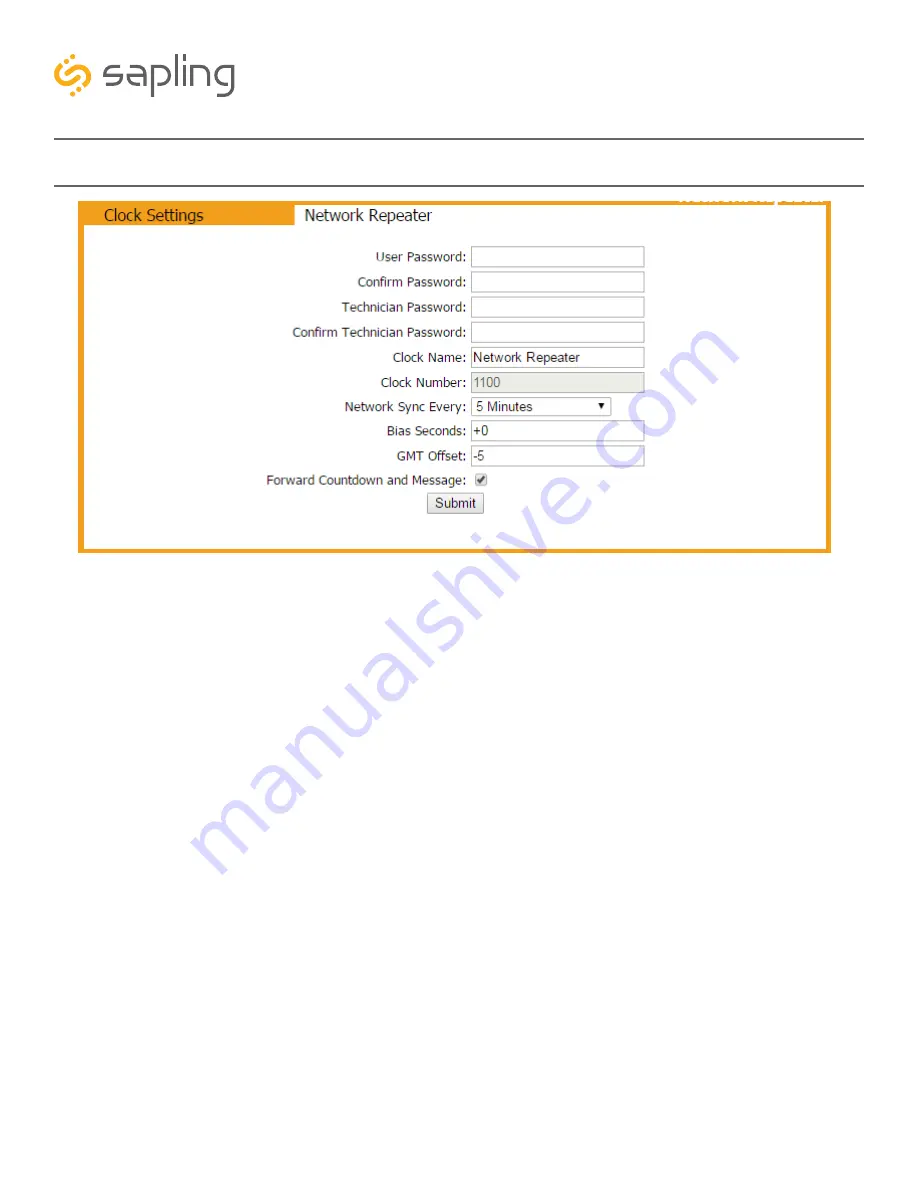
12
The Sapling Company, Inc.
1633 Republic Road
Huntingdon Valley, PA 19006
USA
P. (+1) 215.322.6063
F. (+1) 215.322.8498
www.sapling-inc.com
Web Interface - Clock Settings
1. User Password -
This field allows the user to enter a new password for user-level programming. Users
may view every tab, but cannot change every setting. The password must be entered once in the User
Password field and once in the Confirm Password field, otherwise the password will not be changed when
the Submit button is pressed.
The password must be at least four characters long, and may only
use the numbers 0-9.
2. Technician Password -
This field allows the user to enter a new password for technician-level
programming. Technicians may view and change the content on every tab. The password must be entered
once in the Technician Password field and once in the Confirm Technician Password field, otherwise the
password will not be changed when the Submit button is pressed.
The password must be at least four
characters long, and may only use the numbers 0-9.
3. Clock Name -
This field allows the user to set the name for the repeater. This name will only appear on
the Web Interface and IP Monitor Software.
4. Clock Number -
This field displays the repeater’s Serial Number. This value cannot be changed.
5. Network Sync Every -
This field allows the user to determine how often the Network Repeater
updates its time from a Sapling Master Clock.
6. Bias Seconds -
This field allows the user to add or subtract seconds from the time being sent to
secondary clocks. This is useful for regions that offset their time from GMT by fractions of an hour (Central
Australia, India, and Newfoundland, among others). Technicians may enter a value between -9999 and
9999 (equal to 2 hours, 45 minutes, and 49 seconds either way). Some useful values include 900 (15
minutes) 1800 (30 minutes) and 2700 (45 minutes).
2
3
1
4
5
6























