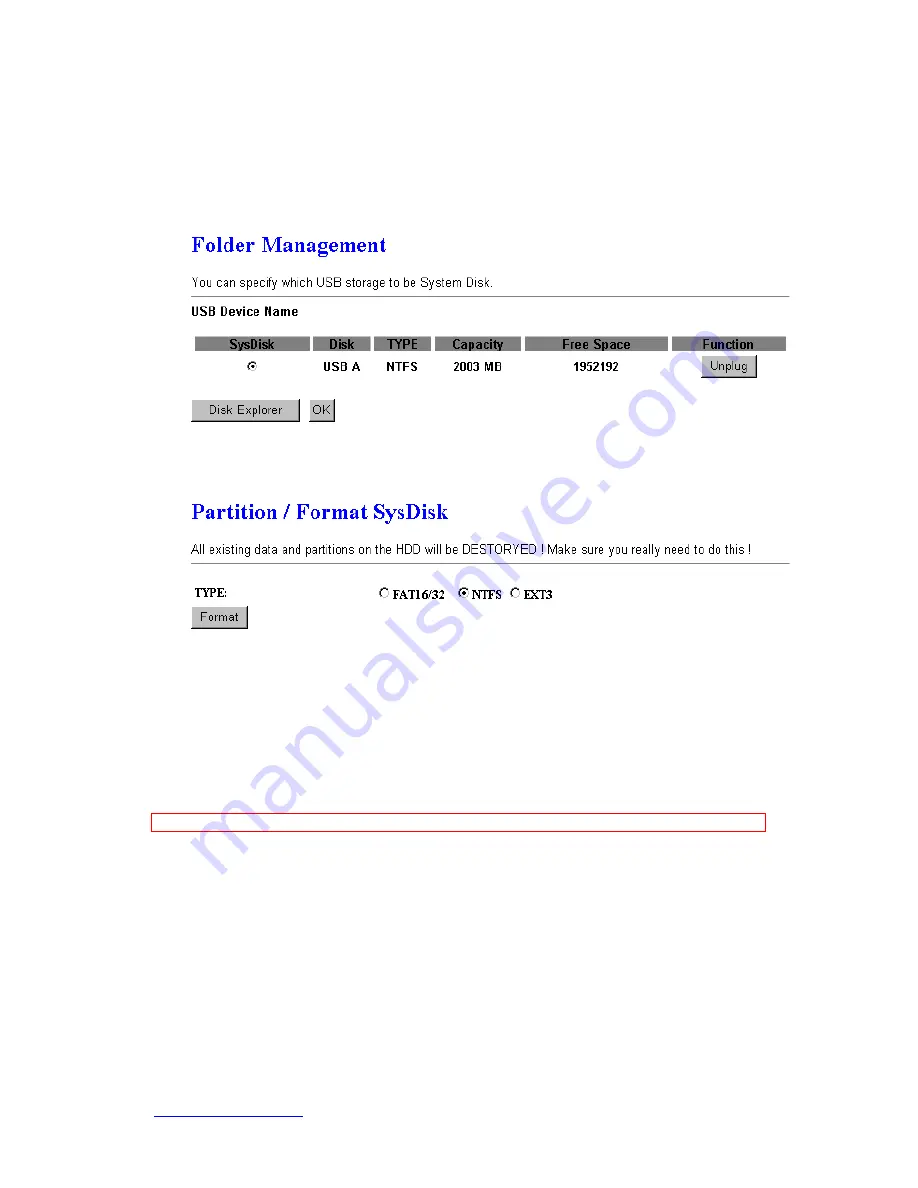
http://www.sapido.com.tw
User’s Manual V1.0
204
6.4.8
Folder Management
Easy to check all the USB storage devices connected to N+ 3.5G Mini Server Router,
view the entire data folder inside each storage devices, and you can manage the disk
formatting / partition via clicking the button on this page.
1.
Select the USB Disk and click Mount for refreshing all disks before you perform disk
partition, and the Unplug button appears afterwards.
2.
To partition/format the disk, please select the disk and click on Format button.
3.
Moreover, if you want to view the data inside the disk, please click on Browse Disk
to view all the folders inside the device.
Note: You have to click on Unplug button before removing the USB device from N+ 3.5G Mini Server Router.






























