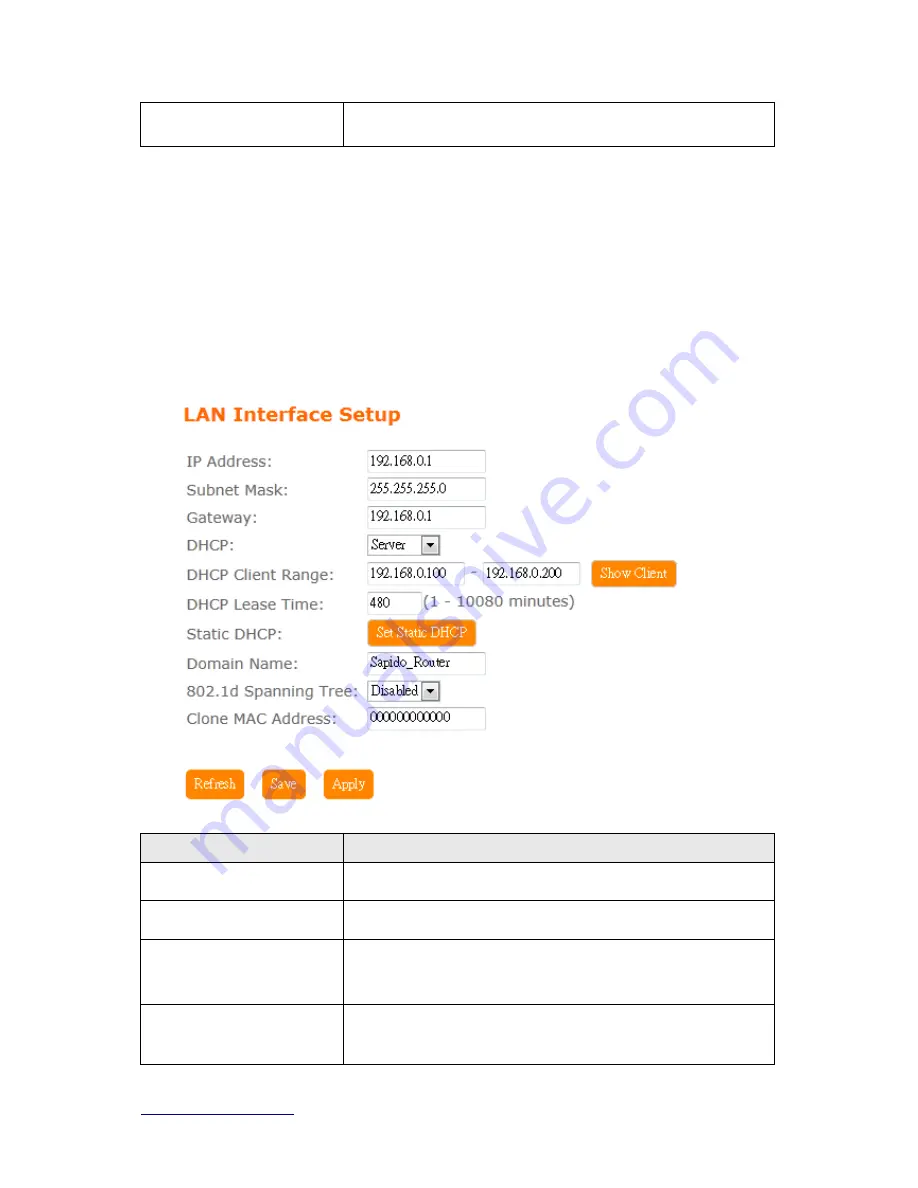
http://www.sapido.com.tw/
User Manual v1. 0.0
63
Save & Apply
Click on Save to save the setting dat e, the Apply button for execute
current configuration.
5.2.2
LAN
Use this page to set up the local IP address and subnet mask for your router.
Please select
LAN Interface Setup
under the
IP Config
menu and follow the
instructions below to enter the LAN setting page to configure the settings you
want.
Item
Description
IP Address
The default value of LA N IP address is
192.168.1. 1
for this router.
Subnet Mask
Input Subnet Mask, normally it is 255.255.255.0.
Gateway
Input ISP Default Gateway Address. If you don’t know, please
check with your ISP.
DHCP
Enable or disable DHCP services. The DHCP server will
automatically allocat e an unused IP address from the IP address
Summary of Contents for BRC70n
Page 1: ...http www sapido com tw User Manual v1 0 0 1 ...
Page 31: ...http www sapido com tw User Manual v1 0 0 31 ...
Page 48: ...http www sapido com tw User Manual v1 0 0 48 LAN information ...
Page 49: ...http www sapido com tw User Manual v1 0 0 49 Client information ...
Page 50: ...http www sapido com tw User Manual v1 0 0 50 USB device information ...
Page 52: ...http www sapido com tw User Manual v1 0 0 52 ...
Page 92: ...http www sapido com tw User Manual v1 0 0 92 ...
















































