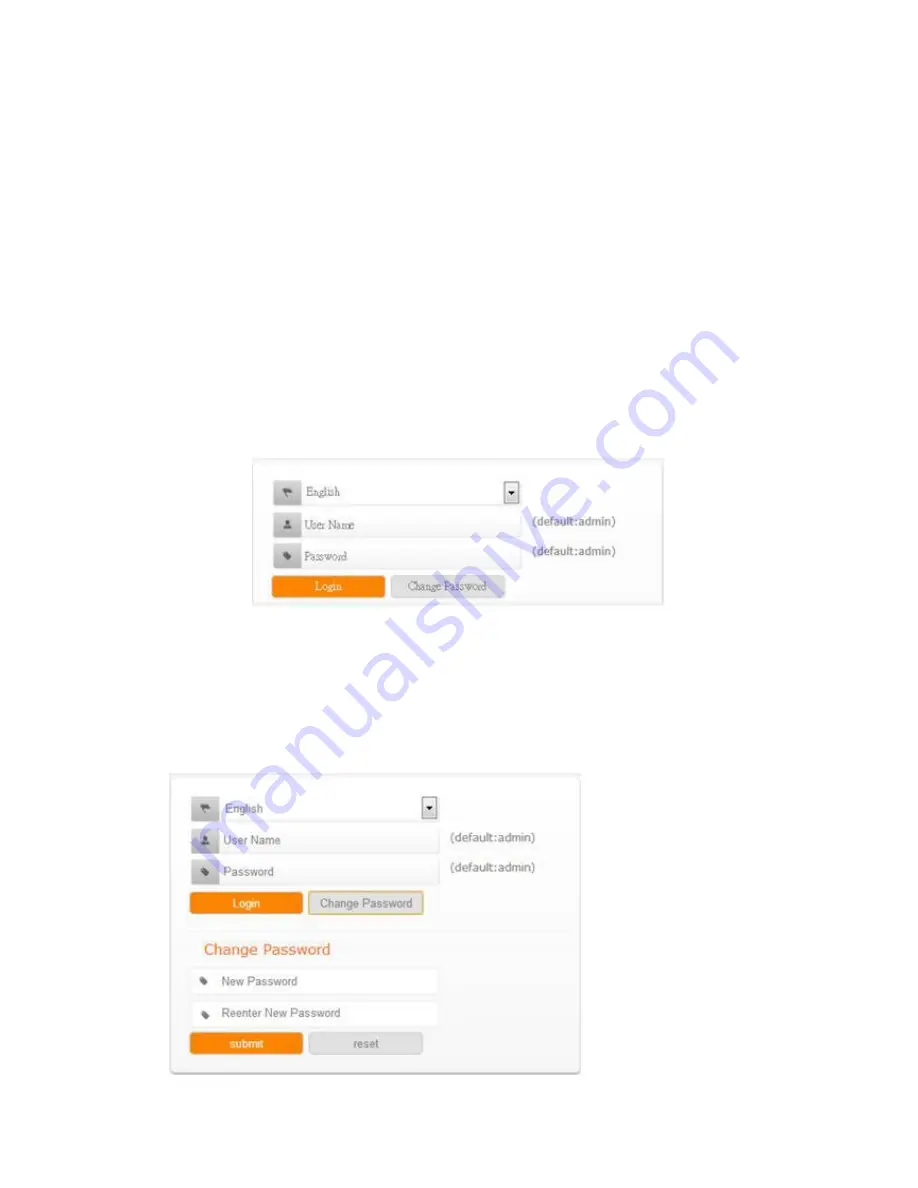
Chapter 4.Connecting the Router
1.Power On the BR261c,waiting for 30 seconds
2.PC connect to the one of LAN port of BR261c by RJ-45 cable
3.ADSL or upper Router connect to WAN port of BR261c
4.Open the pc’s browser(ex:IE) and key-in 192.168.1.1 in address bar, if connection is fine,you
can connect to BR261c and show the login page. Please key in the account and
password,the Default Value is “admin”
•
Users can change password for accessing the web management interface in this section.
•
Input New Password, then input confirm password again.
Summary of Contents for BR261c
Page 1: ......

























