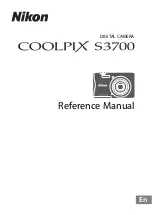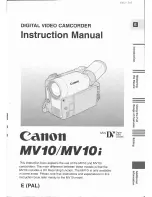CONNE
CTI
N
G T
O
A COMP
UT
E
R
English
148
4
Select the desired connection mode, and press the SET button.
CAUTION
Insert and pull out the cable carefully
i
When connecting the cables, make sure that the cable plugs are correctly
oriented and that they match the shapes of the terminal sockets on the
devices. Push the plugs in straight when connecting them. If undue force is
used to connect a cable, it may permanently damage the connector pins in
the terminal socket.
i
Do not use excessive force when connecting and disconnecting cables.
i
Please connect the dedicated USB interface cable to your computer’s USB
connector. Do not connect it to the USB port on your monitor or keyboard,
or to the USB hub. Be especially careful when installing the driver
software. In some instances, it may not be possible to correctly install the
driver software.
Do not exchange data bi-directionally
i
While copying data from the camera to the computer in the card reader
mode, do not perform any operation that would copy the computer data to
the camera.
Summary of Contents for Xacti VPC-GH1EX
Page 22: ...13 English How to use the accessories k Handstrap VPC GH2 ...
Page 23: ...English 14 Other models To use the grip belt Strap holder Tripod mounting hole ...
Page 24: ...15 English k Lens cap VPC GH2 1 Push in 2 Pull To remove Attach as shown in the illustration ...
Page 25: ...English 16 Other models 1 Push in 2 Pull Attach as shown in the illustration To remove ...
Page 56: ...47 English SIMPLE Mode Playback Menu 3 5 2 1 4 OK Start slideshow S N ...
Page 207: ...SANYO Electric Co Ltd ...