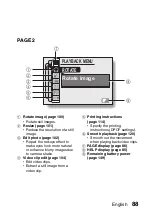English
74
SELF-TIMER
1
Display PAGE 1 of the RECORDING MENU (page 62).
2
Select the self-timer menu.
3
Select the desired icon from the self-timer menu, and press the SET
button.
h
This completes the self-timer setting.
4
Take the picture.
For video clip recording, see page 43.
For still image shooting, see page 47.
N
: Turns off the self-timer function.
y
: The image is captured about 2 seconds after the [
] button or
[
] button is pressed.
x
: The image is captured about 10 seconds after the [
] button or
[
] button is pressed.