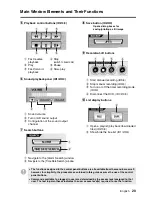English
18
Main Window Elements and Their Functions
Select...
To...
Required user
access level
3
DVR Management
•
Clock Set
Navigate to the [Clock Set] window.
(ID4)
•
System Update
Navigate to the [System Update] window.
(ID4)
•
DVR Info
Navigate to the [DVR Info] window.
(ID4)
•
DVR Set
Navigate to the [DVR Set] window.
(ID4)
4
Tool
•
Timer Download
Navigate to the [Timer Download] window.
(ID2/3/4)
•
Broadcast
Navigate to the [Broadcast] window.
(ID3/4)
•
Tamper Detection
Navigate to the [Tamper Detection] window.
(ID2/3/4)
5
Initial Set
•
Options
Navigate to the [Options] window.
(ID4)
•
Tree Edit
Navigate to the [Tree Edit] window.
(ID4)
•
Register DVR
Navigate to the [Register DVR] window.
(ID4)
•
User ID
Navigate to the [User ID] window.
(ID4)
6
Ver.
•
Web Page
Go to the relevant Web page.
(ID1/2/3/4)
•
About...
Displays the version of the software currently in
use.
(ID1/2/3/4)
•
Commands marked with an asterisk (*) are accessible from the Control Panel as well (see
P19).
•
Commands available to a logged-in user are determined by the access level assigned to that
user.
The “Required user access level” column indicates the user access level(s) required to use
the function.
•
ID2 and ID3 access to Download, Timer Download, Save as JPEG, and Print menu items can
be controlled using the [Options] screen under the Initial Set menu. For more information, see
P73.