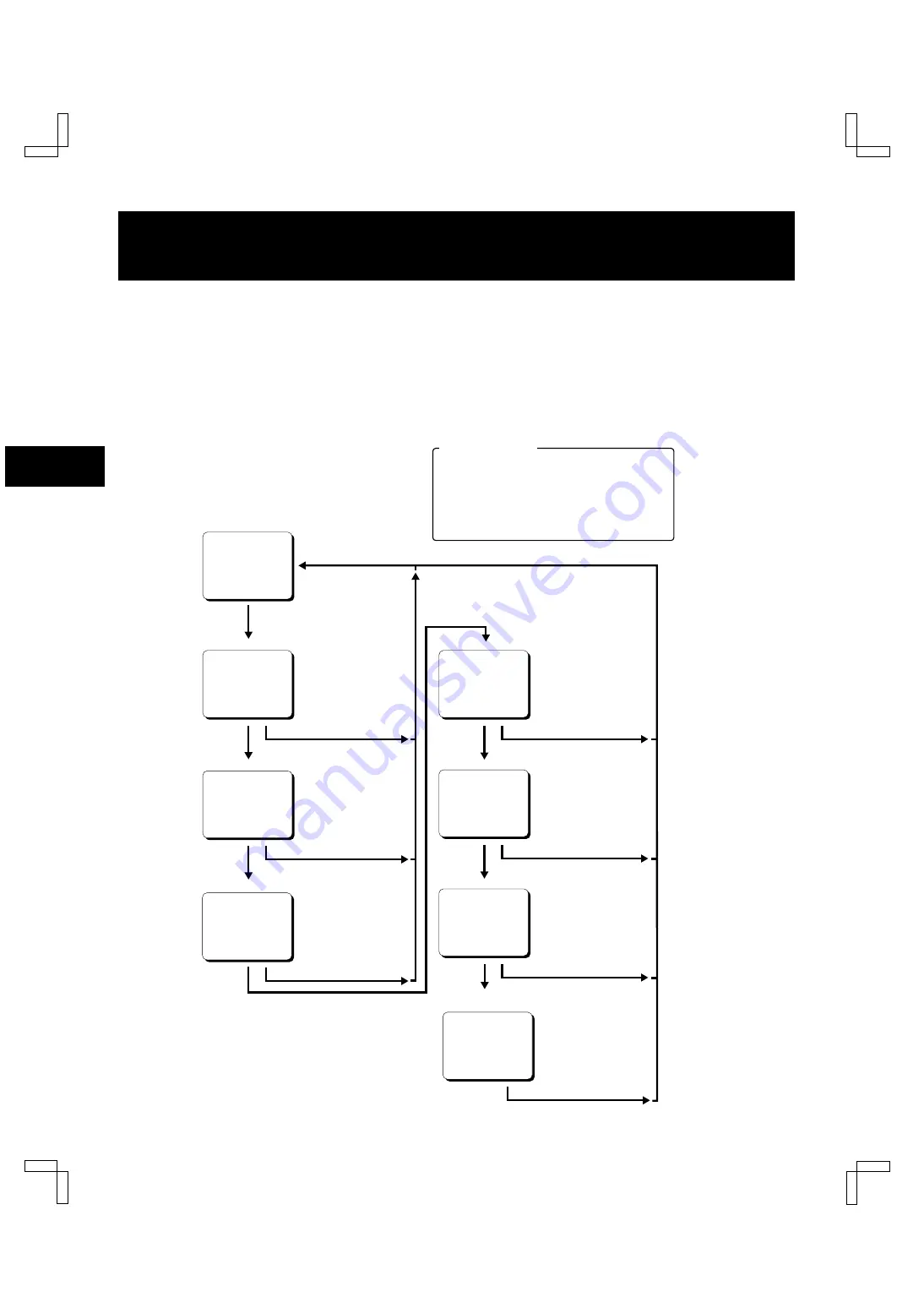
TYPES OF ON-SCREEN DISPLAYS AND
DISPLAY SEQUENCE
NOTES:
•
When a menu is displayed, recording will not be possible.
•
Press the PAUSE/SEARCH or MENU button, the setting procedure is now completed.
•
During recording or playback the menus cannot be displayed.
•
To reset the settings of a menu to their original values, select the desired menu then press the MENU RESET button.
The (USED TIME) menu data cannot be reset.
•
To enter the settings use the
]
,
«
,
l
or
j
buttons.
10-15-99 FRI 000
15:20:00
Set the ON SCREEN
switch to the “ON” position
Press the
MENU button
Press the PAUSE/SEARCH button
SET UP 1 menu
Monitor TV screen (normal screen)
<SET UP 1>
<SET UP 2>
Press the PAUSE/SEARCH button
Press the PAUSE/SEARCH button
Press the
MENU button
Press the
MENU button
Press the
MENU button
SET UP 2 menu
D
To set various VCR function
Press the PAUSE/SEARCH button
SET UP 5 menu
<SET UP 5>
D
To set various VCR function
Press the PAUSE/SEARCH button
ALARM TIME menu
<ALARM TIME>
Press the
MENU button
D
To display the number,
D
date and time of
D
alarm recordings
<POWER FAILURE>
<DEW>
<USED TIME>
POWER FAILURE, DEW
and USED TIME menu
D
To display the number and
duration of power failures
D
To display the number and duration
of failure due to condensation
D
To display the tme used
SET UP 3 menu
<SET UP 3>
Press the PAUSE/SEARCH button
Press the
MENU button
Buttons functions
Button
]
: To move down
Button
«
: To move to the right
Button
l
: To select numbers or switch settings
in reverse order
Button
j
: To select numbers or switch settings
in order
Press the
MENU button
Press the PAUSE/SEARCH button
SET UP 4 menu
<SET UP 4>
D
To set various VCR function
Reference pages are shown in square brackets.
D
To set various VCR function
D
To set various VCR function
Press the
MENU button
[8, 28]
[9, 11, 14, 18, 27, 23, 11]
[22, 27]
[26, 24]
[16]
[25]
[15, 13]
NU4Q/U3 (SRC-850 GB) Mon. Aug., 23/1999
English
7
Summary of Contents for SRC-850
Page 6: ......























