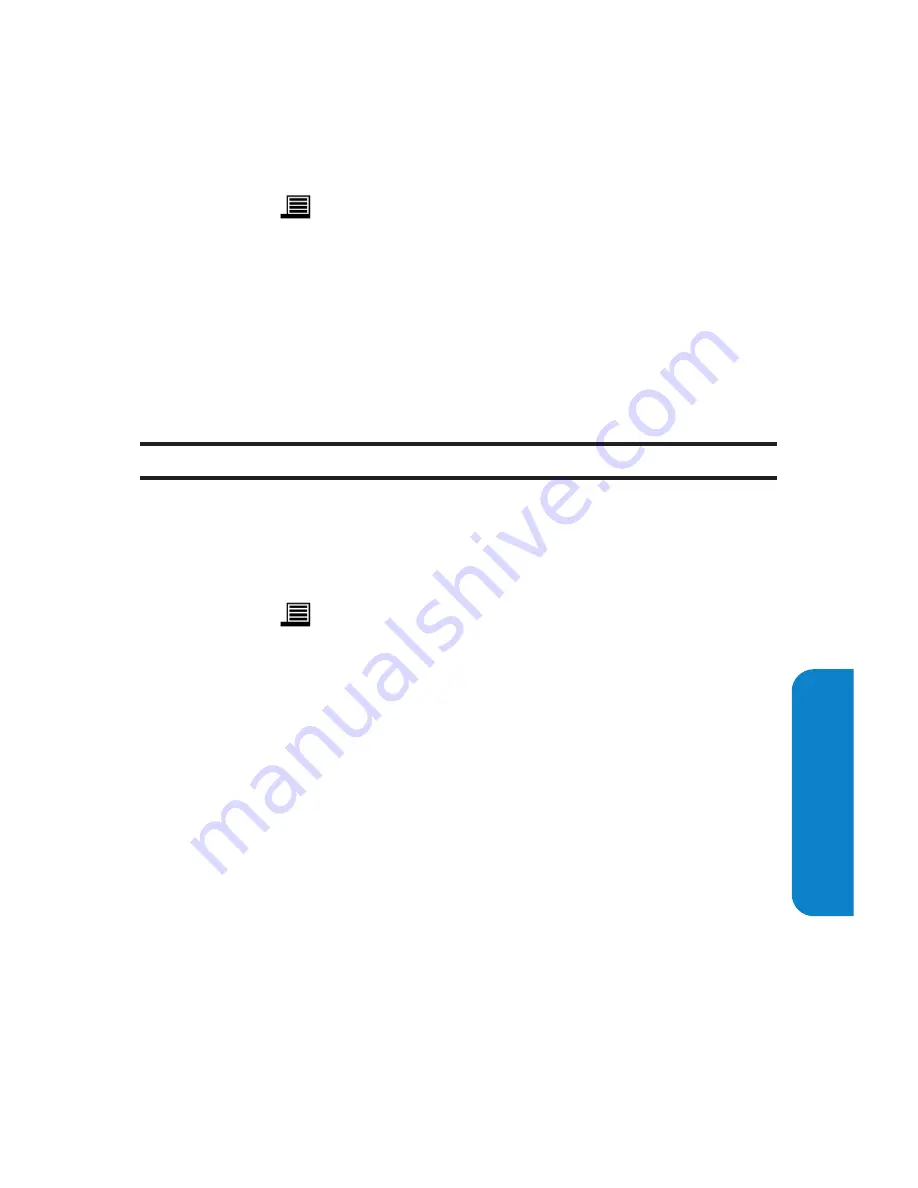
Section 3B: Sprint PCS Vision
249
Going to a Specific Web site
To go to a particular Web site by entering a URL (Web site
address):
1.
Press
(right softkey) to open the browser menu.
2.
Select
Go to URL...
(
7
).
3.
Select
Address
and press
OK
(left softkey).
4.
Use your keypad to enter the URL of the Web site you
wish to go to and press
M
.
5.
Press
OK
(left softkey) again to go to the Web site.
Note:
Not all Web sites are viewable on your phone.
Reloading a Web Page
To reload (refresh) a Web page:
1.
Press
(right softkey) to open the browser menu.
2.
Select
Refresh this page
(
9
). (The browser will reload
the current Web page.)
Sprin
t
PCS
V
ision
Summary of Contents for SCP-4930
Page 2: ......
Page 9: ...Getting Started Section 1 ...
Page 10: ...2 ...
Page 17: ...Your Phone Section 2 ...
Page 18: ...10 ...
Page 58: ...50 ...
Page 96: ...88 ...
Page 106: ...98 ...
Page 114: ...106 ...
Page 128: ...120 ...
Page 140: ...132 ...
Page 160: ...152 ...
Page 214: ...206 ...
Page 215: ...Qwest Service Features Section 3 ...
Page 216: ...208 ...
Page 238: ...230 ...
Page 261: ...Safety Section 4 ...
Page 262: ...254 ...
Page 272: ...264 ...






























