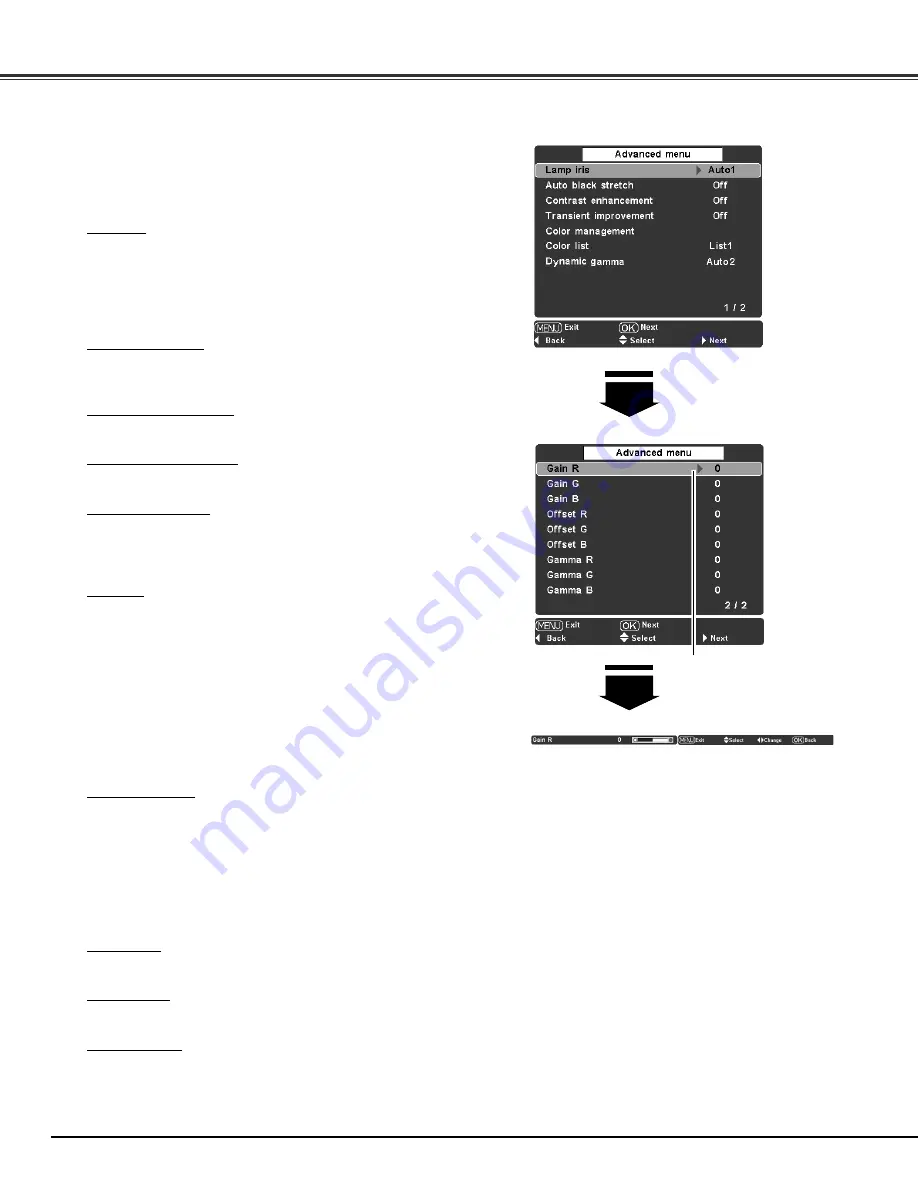
Image Adjustment
This function can be selected only when Advanced menu in the
Setting Menu (see page 36) is set to “On.” You can adjust the
following items through this function.
Advanced menu
Press the Point
8
or OK
buttons to access the
selected item. The adjust-
ment bar is displayed.
Use the Point
7 8
buttons
to adjust the setting
values and press the OK
button.
If you press the Point
d
button, the next item can
be selected.
Press the Point
d
button
to move on to the next
items.
30
Lamp iris
Adjust the lamp aperture. Select from the following options:
Auto 1 . . Normal open-close speed
Auto 2 . . High open-close speed
Open . . . Fully open aperture
Close . . . Closed aperture
Auto black stretch
Enhance blacks in bright areas of an image. It can be set in 4 steps
(Off/L1/L2/L3).
Contrast enhancement
Adjust the contrast in bright scenes in 4 steps (Off/L1/L2/L3).
Transient improvement
Adjust the sharpness of image outlines in 4 steps (Off/L1/L2/L3).
Color management
Adjust the level, phase, and gamma of any color. You can store up
to eight (8) color management data. For details, see “COLOR
MANAGEMENT” on the next page.
Color list
Select a color list from the following options:
List 0 . . . No color correction
List 1 . . . Overall correction of memory colors
List 2 . . . Skin color correction
List 3 . . . Enhancement of the brightness of primary colors
User . . . . User correction from the above color lists
✔
Notes:
• “User” option will not be displayed unless the Color management function is
executed.
• If no user image mode is stored, the factory default value is displayed.
Dynamic gamma
Set the level for Dynamic gamma correction. Select from the
following options:
Off . . . . . Disable dynamic gamma correction
Auto 1 . . Small correction
Auto 2 . . Large correction
✔
Note:
• One of the above options are displayed depending on the selected image mode.
Gain R/G/B
Adjust R, G, B to get the desired contrast (from -15 to +15.)
Offset R/G/B
Adjust r R, G, B to get the desired brightness (from -15 to +15.)
Gamma R/G/B
Adjust R, G, B to get the desired balance of contrast (from -5 to +5.)
















































