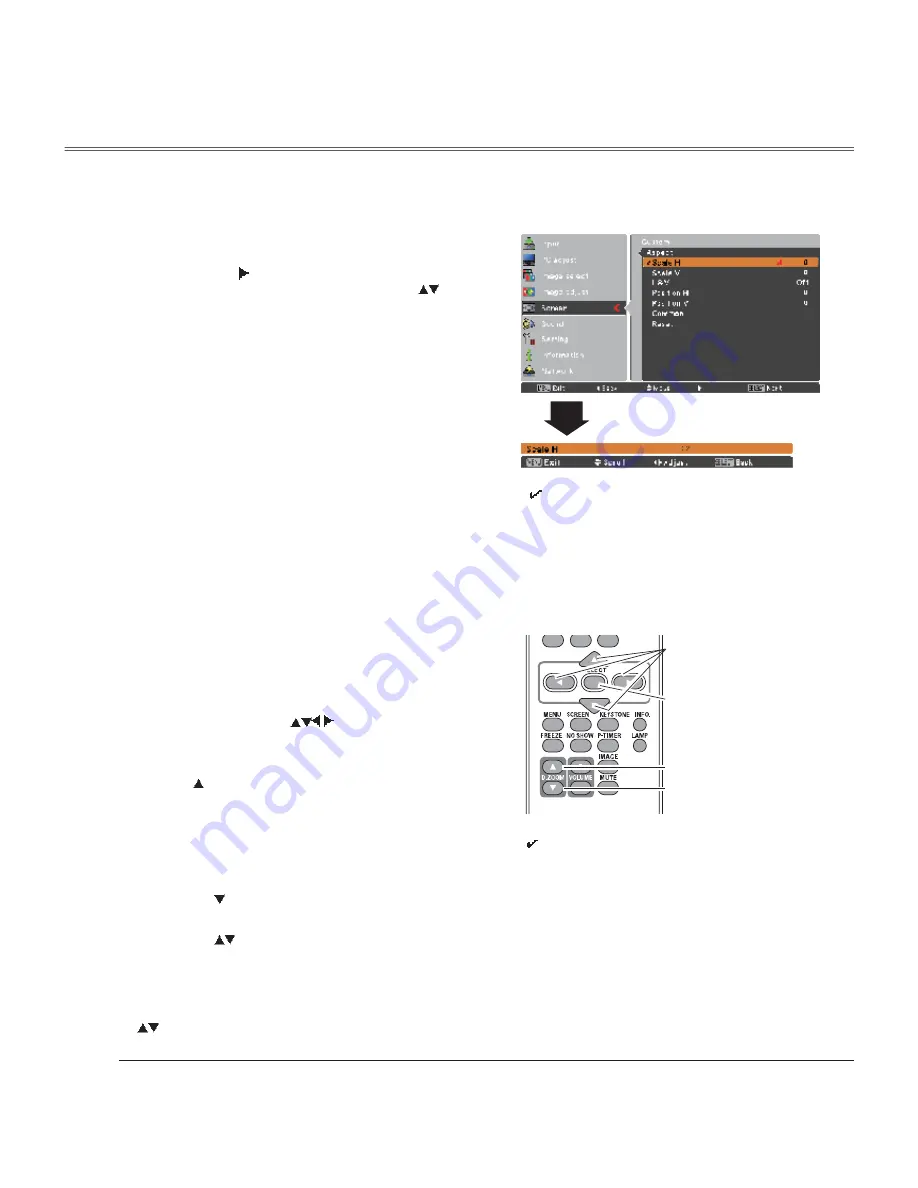
36
Select
Digital zoom +
. The On-Screen Menu disappears and
D. zoom +
appears. Press the SELECT button to expand the
image size. Use the Point
buttons to pan the image.
The Panning function can work only when the image is larger
than the screen size.
A projected image can be also expanded by pressing the
D.ZOOM
or
the SELECT
button on the remote control.
To exit the Digital zoom +/– mode, press any button except
the D.ZOOM
and the SELECT buttons.
Digital zoom +
Select
Digital zoom –
. The On-Screen Menu disappears
and
D. zoom –
appears. Press the SELECT button to
compress image size.
The projected image can be also compressed by pressing
the D.ZOOM
or the SELECT
button on the remote control.
Digital zoom –
To return to the previous screen size, select a screen size
from the Screen Size Adjustment Menu or select an input
source from the Input Source Selection Menu (see pages
27-28) again, or adjust the screen size with the D.ZOOM
buttons.
For zooming in and out the images
Note:
• The panning function may not operate
properly if the stored Mode in the PC
Adjust Menu is used (p.32).
• The minimum compression ratio is limited
depending on the input signal, when the
Keystone function is working or when the
custom is selected for the screen size.
•
True
,
Full
, and
Digital zoom +/–
cannot
be selected when
480i
,
575i
,
480p
, or
575p
is selected in the PC System Menu
(p.29).
•
Digital zoom +/-
cannot be selected
when
Full
or
True
is selected.
Remote Control
D.ZOOM + button
POINT buttons
SELECT button
D.ZOOM - button
Adjust the screen scale and position manually with this
function.
Press the Point
button at
Custom
and the
Custom
is
displayed on the screen, you can use the Point
buttons
to choose the item you want to adjust.
Scale H/V
.......... Adjust the Horizontal/Vertical screen
scale.
H&V
................... When set to
On
, the aspect ratio is
fixed. The
Scale V
appears dimmed and
becomes unavailable. Adjust
Scale H
,
then the screen scale is automatically
modified based on the aspect ratio.
Position H/V
..... Adjust the Horizontal/Vertical screen
position.
Common
........... Save the adjusted scale or position to all
the inputs. Press the SELECT button at
Common
to display a confirmation box.
To save the scale or position, press the
SELECT button at
Yes
. When
Custom
is selected, the saved scale or position is
used.
Reset
................. Reset the all adjusted values. Press
the SELECT button at
Reset
to display
a confirmation box. To reset, press the
SELECT button at
Yes
.
Custom
Note:
• When no signal is detected,
Normal
is set
automatically and the Aspect dialog box
disappears.
• The adjustable range for
Scale H/V
and
Position H/V
is limited depending on the
input signal.
Computer Input
Summary of Contents for PLC-XU300
Page 78: ...78 Appendix ...
Page 79: ...KF5AC SANYO Electric Co Ltd ...
Page 80: ...É Í Ð Í ó Ñ Ñ Ž Ó Ò µ Í ó Ñ Ì º Ò µ º ò Î Ò µ º ò Ú ô ù º º º ò Ì º ù º ò ...
Page 84: ...ë Ý ï Ð Ü º ª º ò ...
Page 89: ...ïð Ý ï Ð ...
Page 90: ...ïï Ý î Í Ð Ü º µò ...
Page 96: ...ïé Ý í Þ Í Ñ Ü º ó ò µ µ º ò ...
Page 98: ...ïç ÅíÃ Ü º Ì º ò Ð º ª µ º ò Ý µ ó ò Ó Í Ü ò Ó Ú º º ò Í Í ò Ô º ...
Page 100: ...îï Ø Î Í ò Ý µ Í µ µ ò ...
Page 110: ...íï Ý ì Ý Ð Ü º ò ...
Page 121: ...ìî Ý ì Ý Ð ...
Page 122: ...ìí Ý ë ß Ý Ë º É Ì Ï ú ß ...
Page 128: ...ìç Û æ ÑÍñÞ É ÈÐ Ð º Û ªòêòð ß ª Í Í Ñ º Ì Í µ Ý Ô ª ò Ñ ô º Í ô µ þÛ þ ß ª Í ò É ...
Page 136: ...ëé Ïúß Ï Ý º º ò ß º µò ª º ò Ú º º ó ò Ì ª º º º þ þ ò Ê º º ...
Page 137: ...ÒÛÌÉÑÎÕ ÑÉÒÛÎùÍ ÓßÒËßÔ ÍÑóÕÚëßÝ ÍßÒÇÑ Û Ý òô Ô ò ...
Page 142: ...ë ÐÖ ÒÛÌÉÑÎÕ ÓßÒßÙÛÎ ÑÉÒÛÎùÍ ÓßÒËßÔ Ý î Í ...
Page 144: ...é ÐÖ ÒÛÌÉÑÎÕ ÓßÒßÙÛÎ ÑÉÒÛÎùÍ ÓßÒËßÔ Ý í Þ Ñ ...
Page 159: ...îî Ý í Þ Ñ Ê º ï Ý µ ò Ì º ó º ª ò îÌ º º øÝÍÊ º ô µ Û ò Ý º ò Ì ò Ý ò ...
Page 168: ...íï ÐÖ ÒÛÌÉÑÎÕ ÓßÒßÙÛÎ ÑÉÒÛÎùÍ ÓßÒËßÔ Ô ßº µ ô º ò Ç ò Ú º ó º º ô µ ù ò Ô ó µ ß º ò Ô ...
Page 169: ...ÐÓóÕÚëßÝ ÐÖ ÒÛÌÉÑÎÕ ÓßÒßÙÛÎ ÑÉÒÛÎùÍ ÓßÒËßÔ ÚÑÎ É ÒÜÑÉÍ ÍßÒÇÑ Û Ý òô Ô ò ...






























