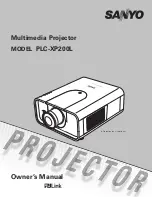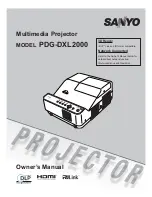-57-
Optical Adjustment
3. Contrast adjustment (WV)
[ Before Adjustment ]
- Input a 100% of black raster signal.
G-contrast adjustment (WV)
1. Adjust the lever
r
(WV) to obtain the darkest brightness on the screen.
. Tighten the screw
J
.
B-contrast adjustment (WV)
1. Adjust the lever
S
(WV) to obtain the darkest brightness on the screen.
. Tighten the screw
L
.
r-contrast adjustment (WV)
1. Adjust the lever
t
(WV) to obtain the darkest brightness on the screen.
. Tighten the screw
N
.
Screw-N
Screw-J
Screw-L
WV
Lever-r, S, t
optical filter unit (r, G, B)
WV
PoL
WV
PoL
WV
PoL
Lever-r
Lever-S
Lever-t
Summary of Contents for PLC-XT35
Page 102: ... 102 IC Block Diagrams BA7078 Sync Seperator IC5321 FA7701V Switching Controller IC5641 ...
Page 105: ... 105 IC Block Diagrams LM4889 Audio Output IC5121 NJW1141 Audio Control IC5001 ...
Page 107: ... 107 IC Block Diagrams CXA2229 Video SW Sync IC101 CXD3815 Video Decoder IC3101 ...
Page 108: ... 108 IC Block Diagrams THS7347IPHPR PC1 PC2 SW IC5201 ...
Page 139: ... 139 Mechanical Parts List KP3 XT3500 KP3 XT35L00 ...
Page 140: ... KP3A Nov 2007 DC 350 Printed in Japan SANYO Electric Co Ltd ...