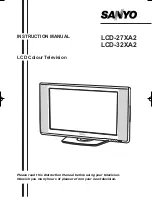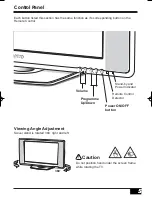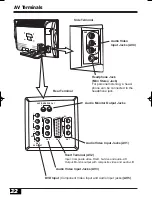8
8
General Operation
Pr
Pr
ogramme Infor
ogramme Infor
mation Call
mation Call
To display the on screen indication, press
the Recall/Colour System button.
A2 Ster
A2 Ster
eo, NICAM Ster
eo, NICAM Ster
eo
eo
and Bilingual Br
and Bilingual Br
oadcast
oadcast
Receiving
Receiving
■
A2 Stereo and NICAM Stereo sound
reception
■
Bilingual reception
If the TV receives bilingual programs, the
TV initially selects language A and displays
“A” on the screen briefly. If you want to
switch to language B or Mono (only avail-
able in NICAM reception), press the Stereo/
Mono button.
A2 Bilingual
When receiving NICAM stereo broadcast,
NICAM will be displayed on the screen. For
A2 (German) stereo broadcasts, Stereo will
be displayed. When a clear stereo sound
can not be obtained during NICAM or A2
(German) stereo broadcast due to poor
signal reception, press the Stereo/Mono
button to select mono mode.
NICAM Stereo
A2 Stereo
NICAM Bilingual
Sound Status
Off-timer
Programme Position
Sound System
OFF 02:00
Mono
A
NICAM
AUTO
BG
Colour System Selection
Colour System Selection
If the clear picture cannot be obtained, press
the Recall/Colour System button repeated-
ly until optimum image can be produced.
SECAM
NTSC4.43
A colour system entry to the memory can
not be made during TV mode, make it
during Semi-auto tuning mode.
NTSC
PAL
AUTO
Colour System
Stereo
NICAM
Mono
B
Mono
A
B
03
Inst. Manual_N2WW(UE2-A) 5/30/05 3:08 PM Page 8