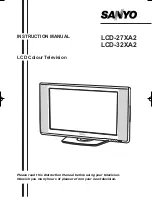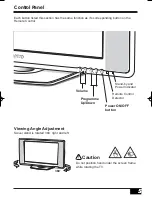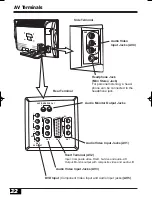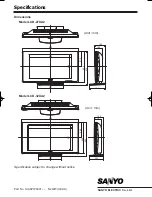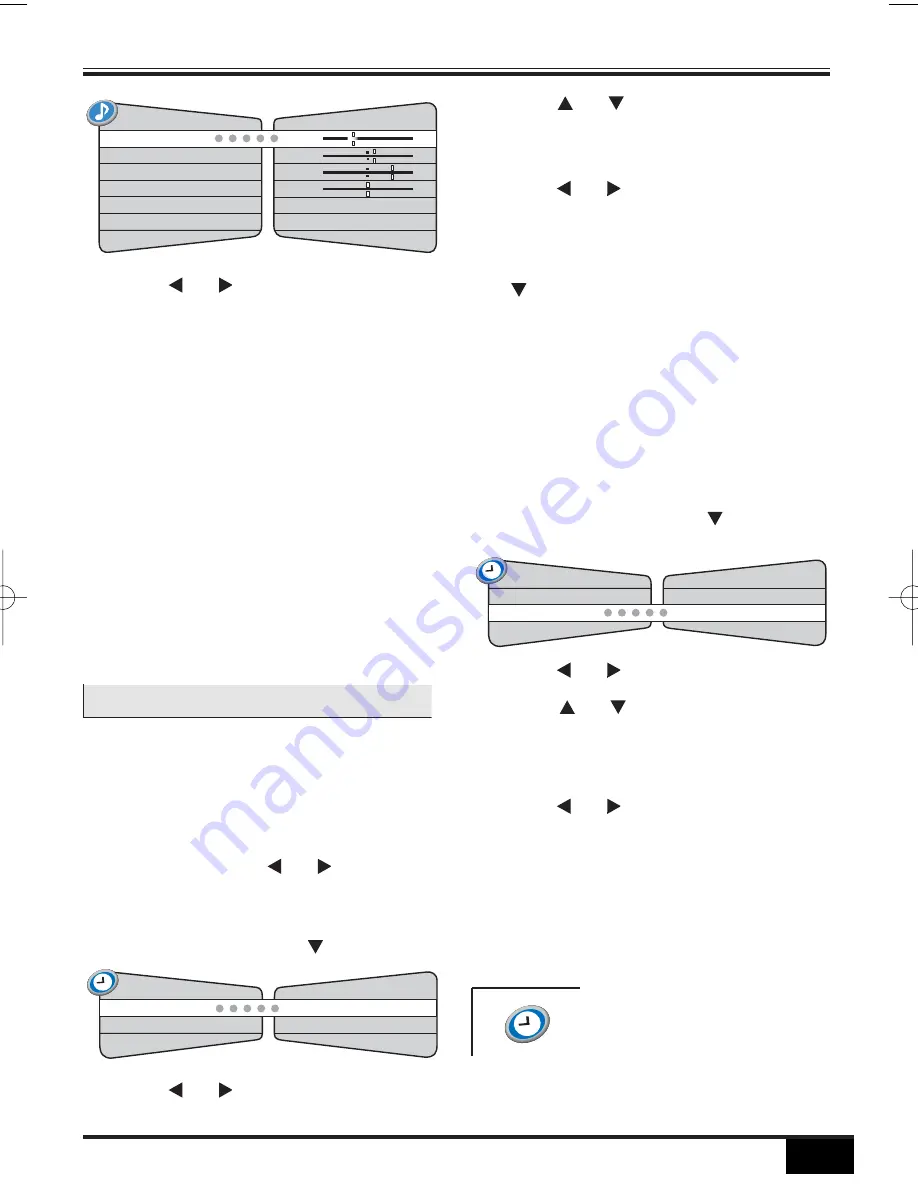
15
15
Menu Operation
•
Balance :
Left and Right speaker volume balance
adjustment.
•
BBE (ON/OFF)
Enable to switch the BBE sound turn on
and off. BBE High Definition Sound
restores clarity and presence for better
speech intelligibility and musical realism.
•
Auto Volume (ON/OFF) :
This function automatically equates the
sound volume of each position. It is used
to prevent the sharp volume change when
you change the channel.
Sound
Sound
Bass
Treble
Balance
BBE
0
20
5
ON
Auto Volume
OFF
23
Volume
3
3
Press
or
to adjust.
4
4
Press the MENU button to exit.
Sound settings will be automatically
stored when you exit the menu.
Timer Setting
1
1
Press the MENU button, and select
“Timer” menu with
or
.
(To display “TIMER” menu directly, press
the TIMER button on the remote control.)
2
2
Select “OFF timer” with
.
Timer
Timer
Alarm Timer
OFF Timer
- - : - -
- - : - -
When the TV set is turned off,
Off Timer setting
will be cancelled.
The time changes in 30 minutes steps.
The maximum time is 2 hours.
When the time period is up, the time up
sign will appear on the screen and the
alarm will sound for about 15 seconds.
■
Alarm timer setting
The alarm will ring for about 15 seconds
when you are watching the television and it
reaches at the set-up time. It may remind
you to do something. (This only happens
when the TV is switched on.)
■
Off timer setting
The Off timer will switch the TV set into the
standby mode when the selected time has
elapsed.
3
3
Press
or
to select “- - : - -” .
4
4
Press
or
to set OFF timer.
5
5
Press
or
to make row of OFF
timer complete yellow.
6
6
Press the OK button to store the setting.
Press the MENU button to exit, or press
to set alarm timer.
Timer
Timer
OFF Timer
- - : - -
- - : - -
Alarm Timer
The time changes in 5 minute steps.
The maximum time period is 3 hours.
2
2
Press
or
to select “- - : - -” .
3
3
Press
or
to set Alarm timer.
5
5
Press the OK button to store the setting.
Press MENU button to exit.
To stop the alarm sound and
to erase alarm sign, press
one of the buttons of the
remote control or TV set.
Timer
4
4
Press
or
to make row of Alarm
timer complete yellow.
When the TV set is turned off, Alarm timer
will be cancelled.
1
1
Select “Alarm timer” with
in the
Timer menu.
Inst. Manual_N2WW(UE2-A) 5/30/05 3:08 PM Page 15