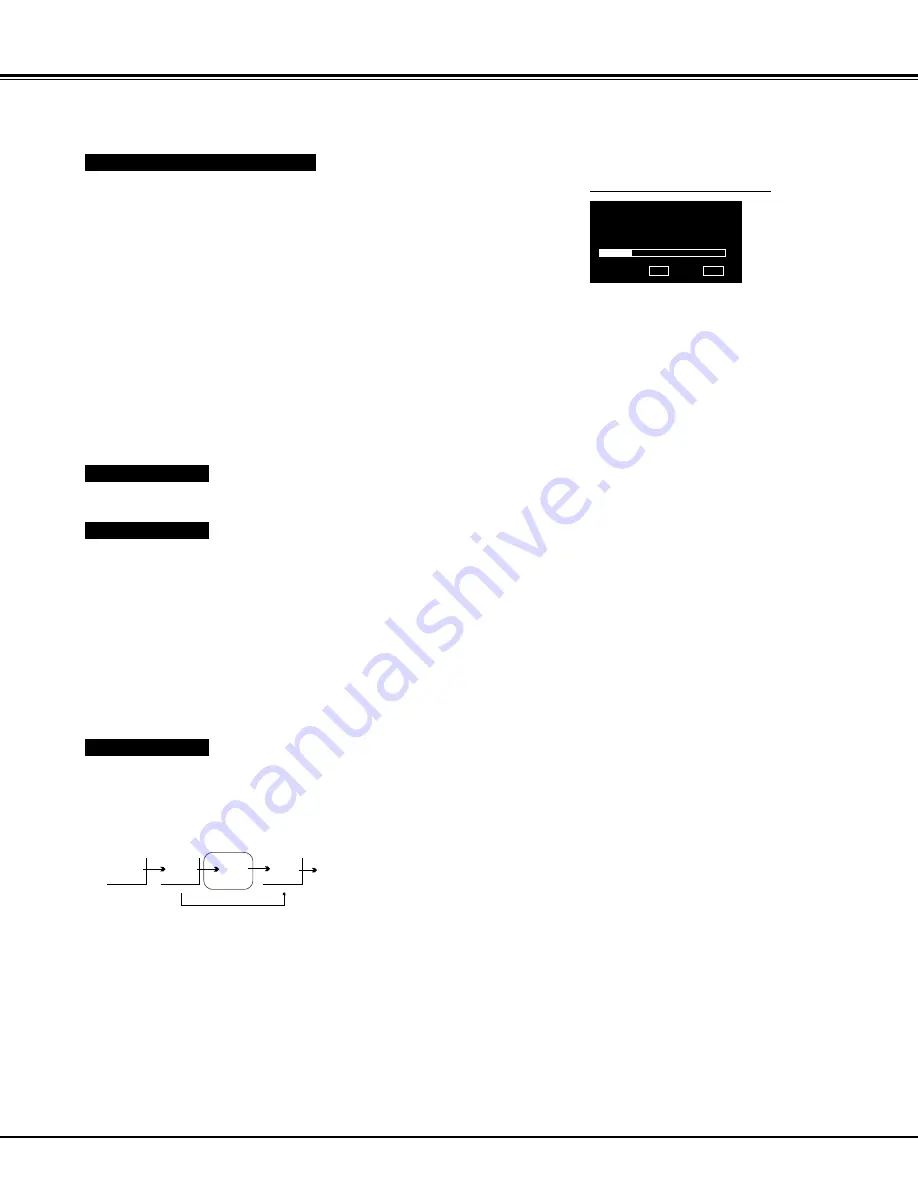
31
MENU OPERATION
This feature is used to remove unwanted channels from the channel
scanning memory.
You can skip the unused or undesired channels when you are select-
ing a channel using CHANNEL UP/ DOWN (
Ÿź
) buttons.
For example, to skip Program "04" :
02
03
05
skip
Skip
Select "AUTO" , "PAL", "SECAM" ,"NTSC" or "NTSC4.43" by pressing
/-) buttons.
Color System
Manually tune a channel if it cannot be automatically tuned, such as
when the signal is poor.
1
Select channel “6”.
2
(QWHULQWR781(5PHQXSUHVVLQJWKH&+$11(/83'2:1Ÿ
źEXWWRQVWRVHOHFW0DQXDO6HDUFK
3
Press /-) buttons to start the channel searching.
Ŷ
The ) button will move tuning toward the higher
frequencies, and the VOLUME(-) button will move tuning toward the
lower frequencies.
Ŷ
Press and hold the ) or (-) button to search for required
TV station.
Ŷ
Press BACK button to return to the previous menu.
Ŷ
Press MENU button to exit menu operation.
Manual Search
When the clear sound could not be obtained, select "AUTO", "B/G",
"D/K", "I" or "M" by pressing /-) buttons.
Sound System
Manual Search
1
ŻŹ
Search
Return
Exit
MENU
BACK
MANUAL SEARCH MENU
1
Select channel “4”.
2
Follow steps 1-2 on page 30 to enter into "Tuner" menu, pressing
WKH&+$11(/83'2:1ŸźEXWWRQVWRVHOHFW6NLS
3
Press /-) buttons to select "On". (If you want to cancel
the skip channel, please select "Off".)
Ŷ
Press BACK button to return to the previous menu.
Ŷ
Press MENU button or wait for 5~60 seconds (refer to "Du-
ration" on page 33) to exit menu operation.
04
Note:
Ŷ
You can also use the SOUND SYSTEM button to select suitable
sound system directly.
Ŷ
When the selecting sound system is AUTO, it will detect receiving
sound system automatically and may change the reception sound
system of this LCD TV.
Ŷ
If the selecting sound system is not suitable, the sound may lost from
the TV set. Selecting the suitable sound system may improve the
sound quality.
Inst. Manual - CA8Z.indd 31
6/27/2007 5:45:34 PM
























