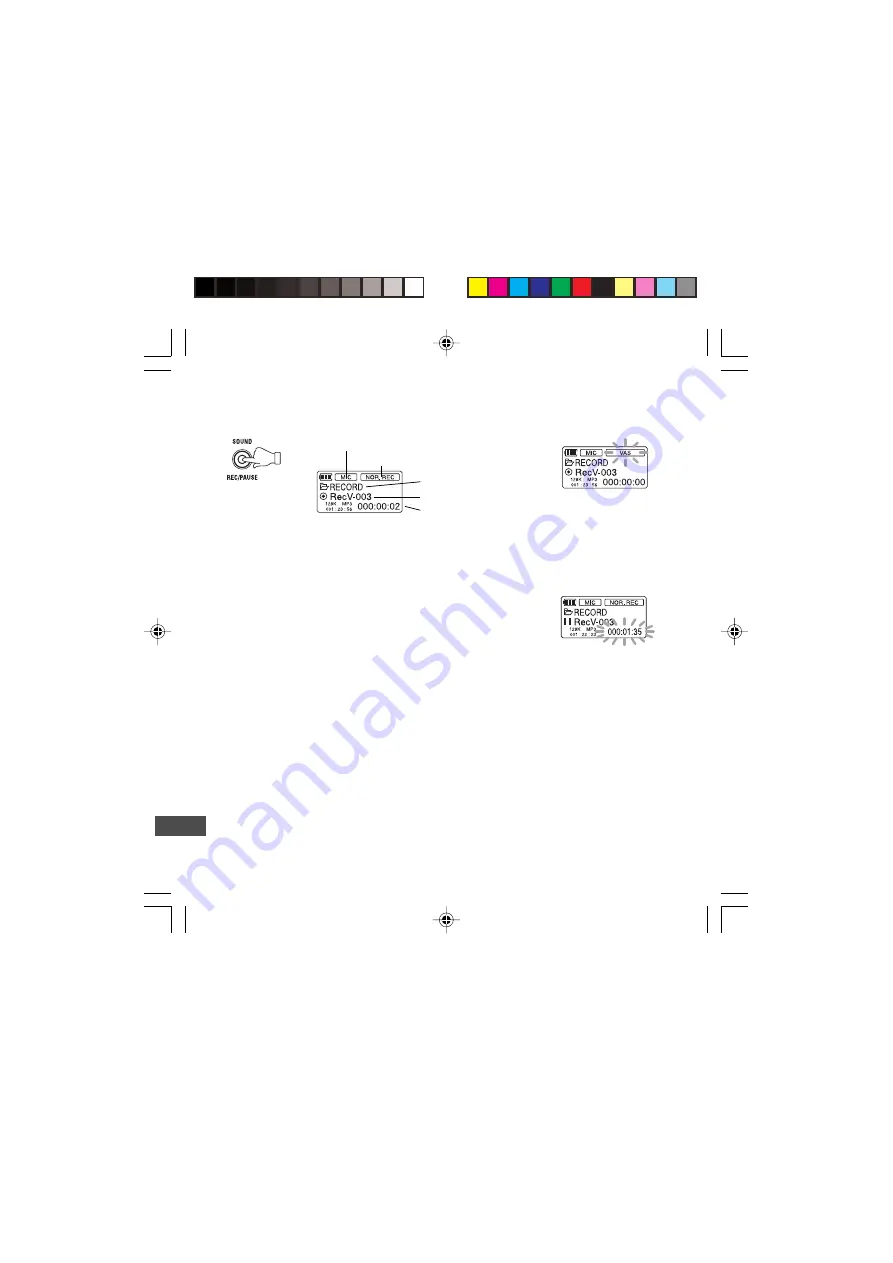
25
[ENGLISH]
Recording
1. Press the
m
(REC/PAUSE) button in the stop mode to start recording.
•
If you press the Jog button to
e
direction during recording, the file number is
added automatically and recording continues.
2. Press the
m
(REC/PAUSE) button again to pause recording.
To resume recording, press the button again.
3. To stop recording, press the
a
/
n
(PLAY/STOP) button.
Note:
•
All recording files will be saved in the RECORD folder. The file name will be
automatically created according to the recording signal as shown.
Voice recording file
RECV-XXX
FM recording file
RECF-XXX
•
The RECORD folder can hold up to 999 files.
•
To play back the recorded file, select the file in the RECORD folder using the Jog
button, and then press the
a
/
n
(PLAY/STOP) button.
Recording mode
Pause mode
VAS Recording mode
Folder name
File name
Elapsed recording time
Recording method
Recording source
Summary of Contents for DMP-M1200
Page 94: ...M 1 MEMO ...
Page 95: ...M 2 MEMO ...






























