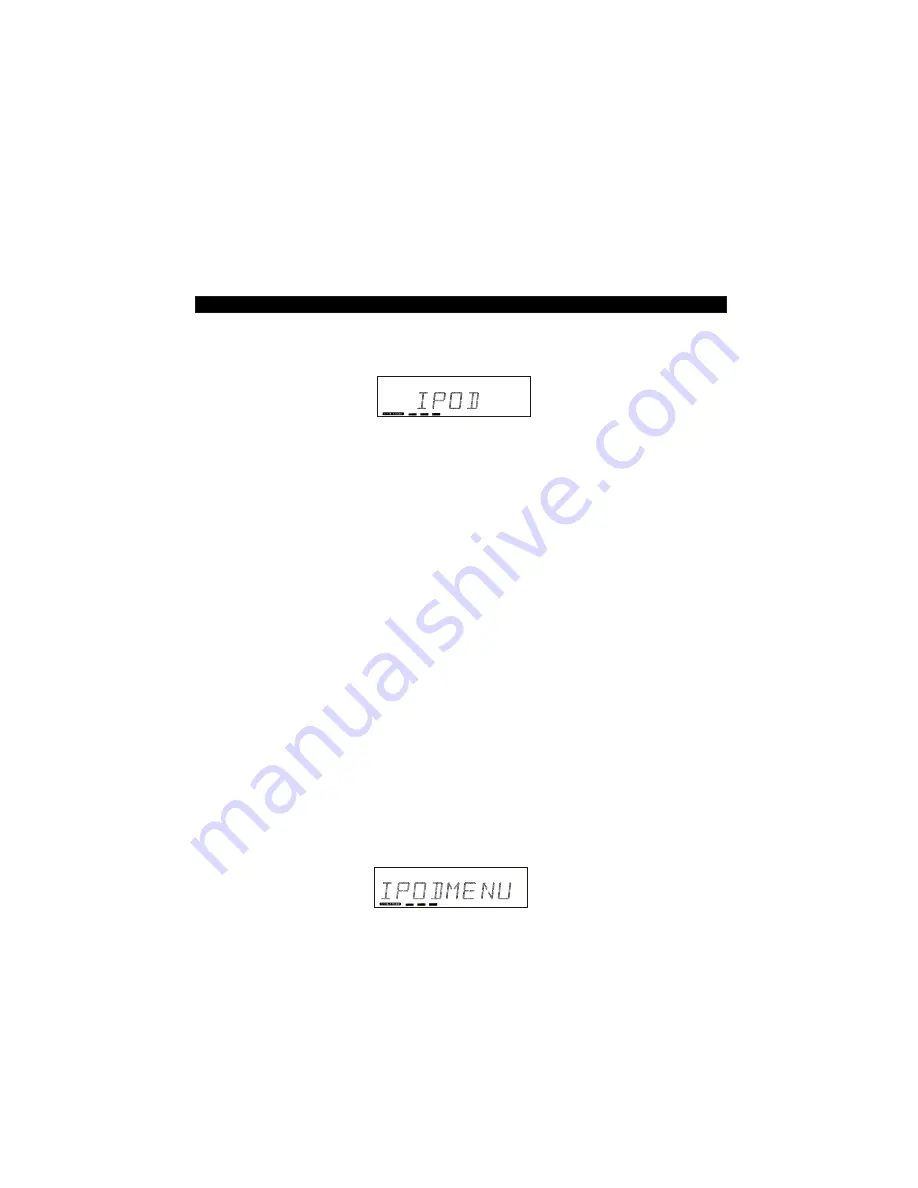
10
iPod OPERATION
During the unit in STANDBY mode:
1. Insert the iPod players in the iPod deck bracket on the front panel of the main unit fixedly.
2. Power on the main unit, and then press the FUNCTION button to the iPod mode, the iPod indicator will appear
on the main unit display. (F22)
During the unit in iPod mode:
1. Press the PLAY/PAUSE/ENTER (only
) button once to start the iPod playing. Adjust the volume control
by turning the
To stop the current playing, press the STOP/MENU (only in iPod)
button once.
2. Press the PLAY/PAUSE/ENTER (only in iPod) button once to pause the current track.
To resume the playback, press the PLAY/PAUSE/ENTER(only in iPod) button once again.
3. To skip forwards or backwards, press the
(UP or DOWN) button to select the desired
track.
4. Press the REPEAT or RANDOM button
to make the iPod playing repeatedly or randomly.
Note:
4
During the unit in iPod MENU mode:
1. During the unit in iPod mode, press the iPod/MEM/C-ADJ. button once, the unit will enter to the iPod MENU
mode. The iPod MENU indicator will appear on the unit display. (F23)
2. Press the STOP/MENU (only in iPod) button return to the iPod menu.
a. To select the current menu as belows :
Music > Extras > Photo Import (without this function display on the iPod Mini) > Settings >Shuffle Songs >
Backlight > Now Playing will show on the iPod Player display.
b. Press the
(UP or DOWN) button on the unit (or remote control) to search the current
menu.
3. Press the PLAY/PAUSE/ENTER (only in iPod) button enter to the desired menu folder.
a. Press the
(UP or DOWN) button on the unit (or remote control) to search the current
content in the each desired menu folder.
b. If you want return to the iPod menu, press the STOP/MENU (only in iPod) button again.
4. To resume playback, press the iPod/MEM/C-ADJ. button once again, the unit will return to iPod mode.
Charging the iPod Player battery through the main unit:
1. iPod Player has a internal nonremovable battery, the battery may need to be charged that is not used for a
while.
2. You can charge the iPod Player through the main unit automatically under the STANDBY or POWER ON mode.
Note : 1. The iPod Player battery is 80-percent charged in about an hour, and fully charged in about a few hours.
If you charge it while playing music, it may take longer.
2. It is not better to charge under the TUNER mode. It may interfere the reception.
3. In any time, you can control the iPod player on the main unit, remote control or iPod player itself while
the unit in the "iPod" or "iPod MENU" mode.
4. In any time, the iPod player must be fixed well under in the STANDBY mode to avoid the unit and iPod
player were damaged.
5. During the unit in iPod mode . If the video function of the iPod with abnormal working normally. Update
the latest version of the iPod video function from the apple web-site.
in
VOLUME (+ or -) button.
SKIP/TUNE SEARCH
on the remote control
iPod touch version 1.1. or above can support REPEAT or RANDOM function.
SKIP/TUNE SEARCH
SKIP/TUNE SEARCH
iPod
Note : During in the program mode.
1. Press the "REPEAT" button once, the "REPEAT" indicator will light on the display. Then the main unit will
repeat the current track.
2. Press the “REPEAT" button twice, the "REPEAT ALL" will light on the display. Then the main unit will repeat all
the total number of tracks.
3. Press the “REPEAT” button once more again. The main unit will return to play the program normally.
F23
F22
















