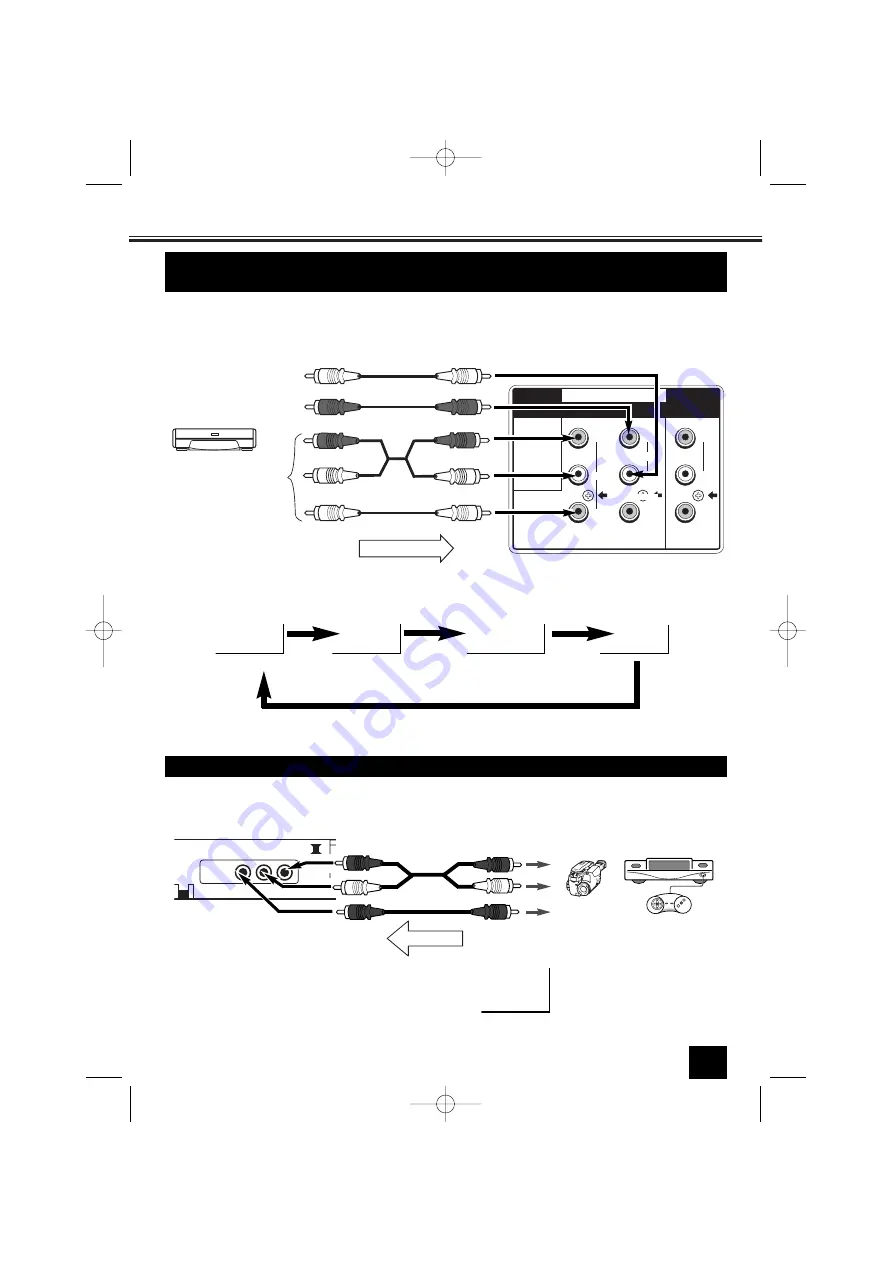
Connecting other Equipment
15
Connect the component output terminal on your DVD player to the component video input terminal of
this product. (NOTE: When a signal of Y,C
b
,C
r
/Y,P
b
,P
r
is received, the output signal from monitor output
terminal will be corresponding but without colour (black and white image).)
Connecting to a DVD Player with AV1(DVD) Video Component
Input Terminal (Y, Cb or Cr)
TV mode
AV1
AV1(DVD)
28
AV2
In this connection status, whenever the TV/AV button is pressed, the mode will change as follows:
■
Make sure the component video terminal (Y, C
b
or C
r
) is connected correctly.
■
To watch a program in this connection status, select AV1(DVD).
(This AV1(DVD) will be
displayed for model with
DVD Component input.)
Connecting to the Front AV2 Input Jacks
It is convenient to use the AV input jack on the front panel for equipment that is often connected and dis-
connected.
AV2
■
To watch the Front AV2 video input picture, select AV2
position by pressing the
TV/AV Selector
.
Y
MONITOR OUT
AV1/DVD
C
R
C
B
R
L
(MONO)
VIDEO
R
L
INPUT
V
D
E
O
I
PLAY
To
V
ideo Component Output
To Audio Output (Left)
To Audio Output (Right)
DVD Player with
Video Component
(Y, CB, CR) or (Y,
PB, PR)
VIDEO
AV2 IN
TV
L-AUDIO-R
Video Camera,
TV Game etc.
To video and
audio outputs
PLAYBACK
(Stereo)
INST. M_29_BA6V-A(Aus) 4/10/07 11:14 AM Page 15






































