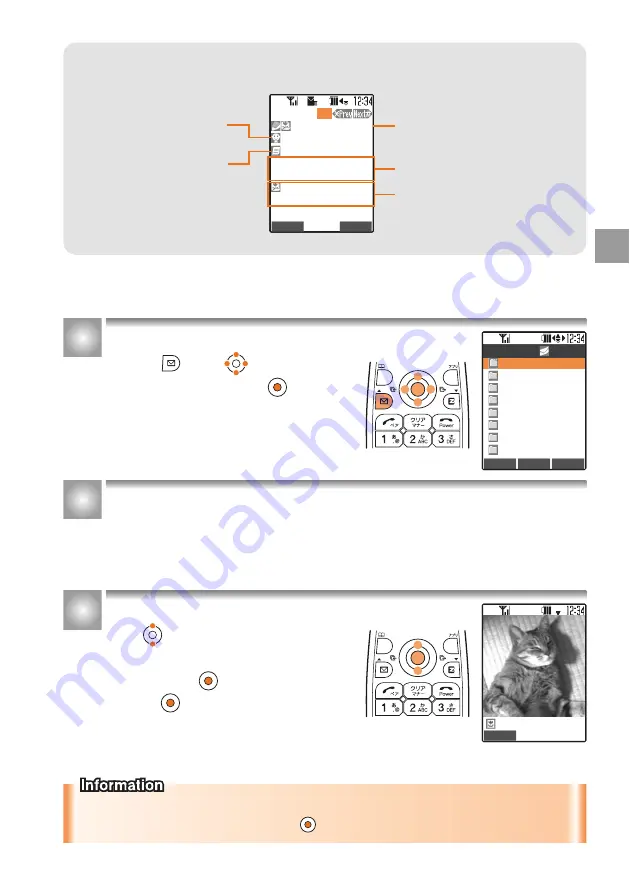
Follow the steps 2 to 3 on page 48 to display a mail.
From the standby screen,
press , use to select
“Inbox” , and press [select].
Inbox screen is displayed.
Displaying an E-mail in Inbox
1
2
When a Photo or Movie Is Attached in a Received Mail
Display a received mail,
use to select a file name
which appears after the body
text, press [Receive] , and
press [Play].
Attached file is played.
1
How to view a received mail
Back
Select Submenu
Inbox 0/5
0
メインフォルダ
1
フォルダ
1
2
フォルダ
2
3
フォルダ
3
4
フォルダ
4
5
フォルダ
5
6
フォルダ
6
7
フォルダ
7
Set
051224_1205〜0001
Reply
Submenu
Rcvd Mail
001
10:22 Sat Dec24
Poul
Meeting
My Boss will attend
tomorrow s meeting.
(33KB)051224_1002〜
0001.jpg
Received date and time
Body text
Attached file
Mailʼ s sender
Mailʼ s subject
¡
Depending on the file size, some photos or movies may be displayed automatically or by
selecting the attached file and pressing [Play].
49






























