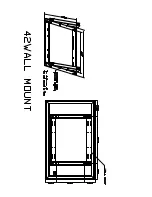7
D
E
20.0
[7.87]
20.0
[7.87]
Assemble
extenders
05
onto TV bracket
04
and secure using eight screws
06
in
the corner holes indicated.
Assemble
extenders
05
onto TV bracket
04
and secure using eight screws
06
in
the corner holes indicated.
C
Assemble
extenders
05
onto TV bracket
04
and secure using eight screws
06
in
the corner holes indicated.
40.0
[15.75]
40.0
[15.75]
40.0
[15.75]
05
05
05
05
05
05
04
04
04
06
06
06
30.0
[11.81]
40.0 x 30.0
For TV Hole Pattern
Measurements
(Dimensions in cm)
40.0 x 20.0
For TV Hole Pattern
Measurements
(Dimensions in cm)
20.0 x 40.0
For TV Hole Pattern
Measurements
(Dimensions in cm)