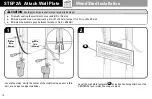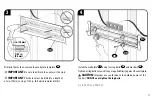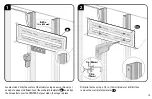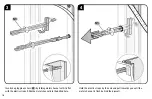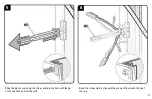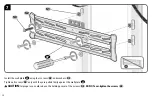21
EXTEND / RETRACT
TILT
Adjustments
Manage
Cables
Move your TV to various
positions, as needed to
attach your cables, then
adjust the TV as desired.
CAUTION:
Avoid potential personal injury!
The TV brackets contain potential
pinch points during operation.
Keep fingers away from pinch points
when retracting the TV. (see arrows)
T
Your TV should adjust easily when moved,
then stay in place. If your TV is too loose
or too tight, adjust side tension knobs
T
.
NOTE:
Once your TV is in place,
tighten the side tension knobs
T
to
prevent unwanted movement.
If your TV doesn't extend or retract properly,
remove your TV (See PAGE 22), then
reinstall following STEP 3 on PAGE 19.
IMPORTANT:
BEFORE MOVING
YOUR TV,
securely
tighten down screws
10
shown on PAGE 20, to properly
install the assembly.
05
04