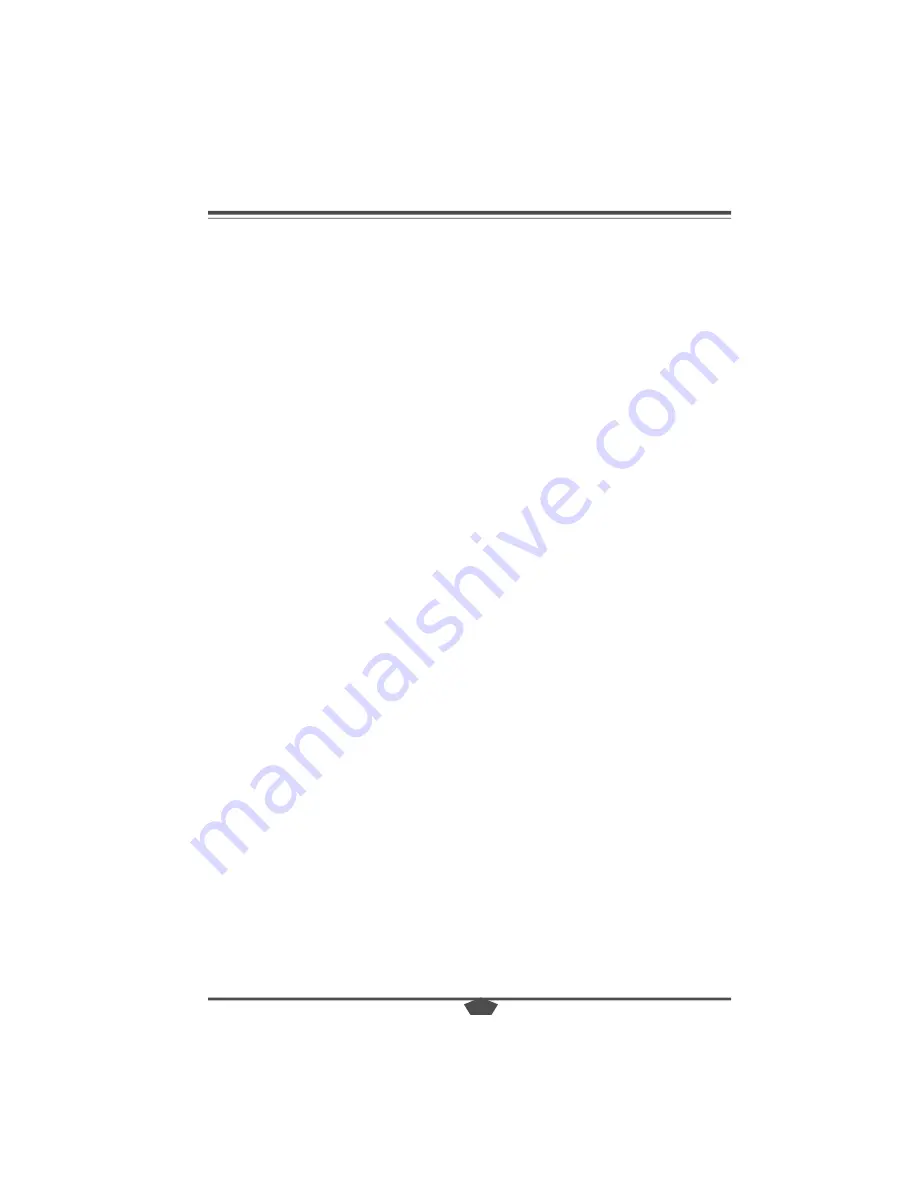
7
Surge Protection(RJ45 Port):
This is a transient voltage surge-suppressor for network
or fax/modem protection.
Communication Port:
WinPower software can be used with the UPS for power
management. Standard serial interface cable is compatible with 1K(S)/2K(S)/3K(S)
UPS, however, only the special cable supplied with the UPS can be used on 6K UPS.
Input/Output:
If socket is available, just insert compatible cable plug. If terminal is
available, qualified electrician should be required for wiring and installation.
Note
: Terminal cover should be put back for safety reason after wiring completed.
Input Breaker:
If the breaker is tripped, reduce the load connected to the UPS and reset
the breaker.
External Battery Socket:
Dedicated battery power cable is supplied with the battery
pack. Insert the cable into the external battery socket on the UPS and battery pack output
socket separately to connect battery pack to the UPS. The same battery packs can be
daisy chained together to achieve desired run time.
Notes
: It is suggested that one battery pack can be connected with one UPS main unit.
Only the identical battery packs can be connected in parallel to the models with suffix
“
S
”
to extend the backup time .Please consult the distributor for further information.
3. S
YSTEM
D
ESCRIPTION
4.1 O
PERATION
ENVIRONMENT
Ambient Temperature: 0
°
C to 40
°
C
Height of sea level < 1000m
Relative humidity: <95%
4.2 B
ATTERY
APPLICATION
Simply connect the UPS to the mains to fully charge the batteries for 12 hours prior to
use is recommended. It can also be used immediately without charging the batteries
first but the backup time will be less than standard level.
Under normal conditions, the battery life lasts 3 to 5 years. In case if the battery is found
not in good condition, earlier replacement should be made. The replacement of the
battery should be carried out by qualified service personnel . Please contact the
distributor .
The battery should be charged once every three months for at least 12 hours. In areas
with higher temperatures, the battery should be charged once every two months and
each charging period shall be at least 12 hours.































